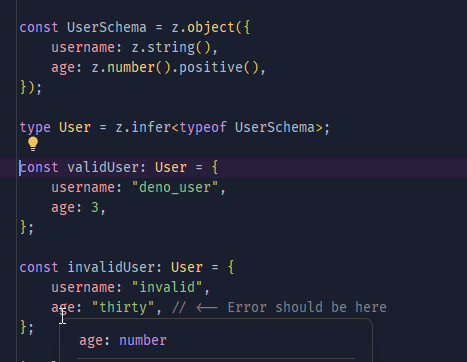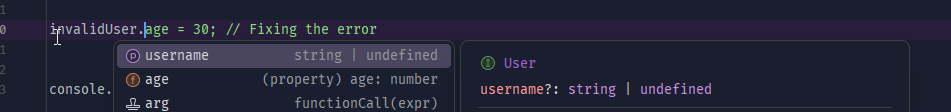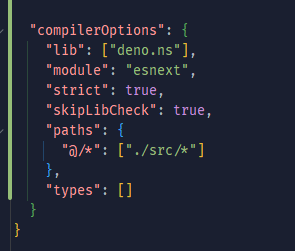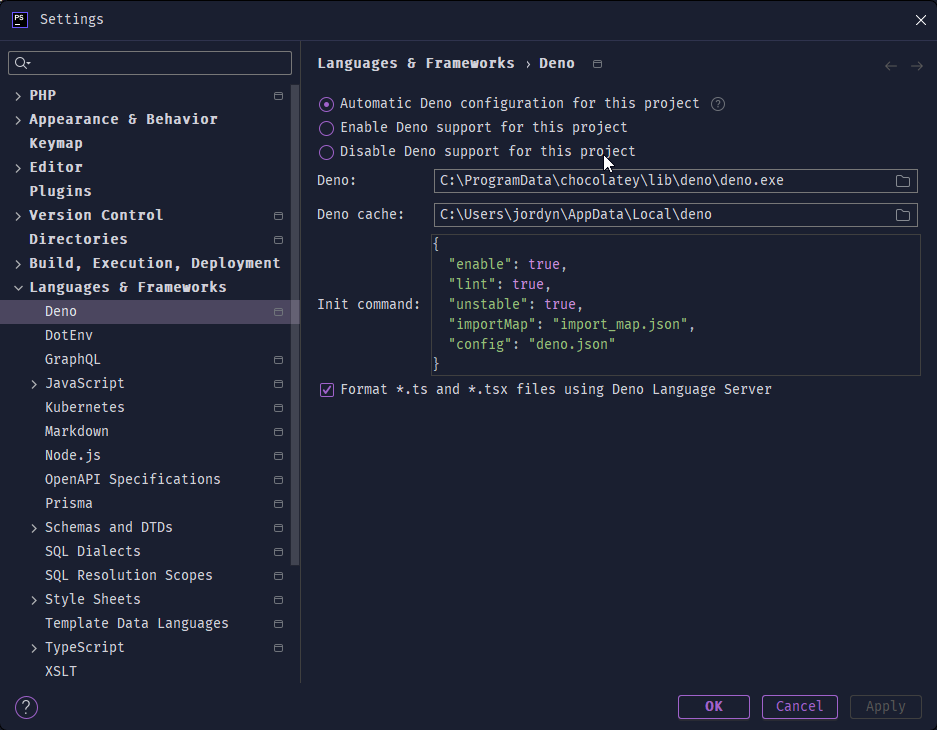Deno TS configuration
Good day. I am new to Deno and trying to get type checking working correctly in my TypeScript project. It seems that my autocomplete is able to infer the correct types but Deno is not highlighting errors like assigning variables with the incorrect types (username should also be type string not string | undefined) although it does pick up unused variables. To me it seems as if strict mode may not be enabled even though I have it specified in my deno.json. Using PhpStorm with Deno LSP and lsp config attached.
Thank you for the help
Thank you for the help