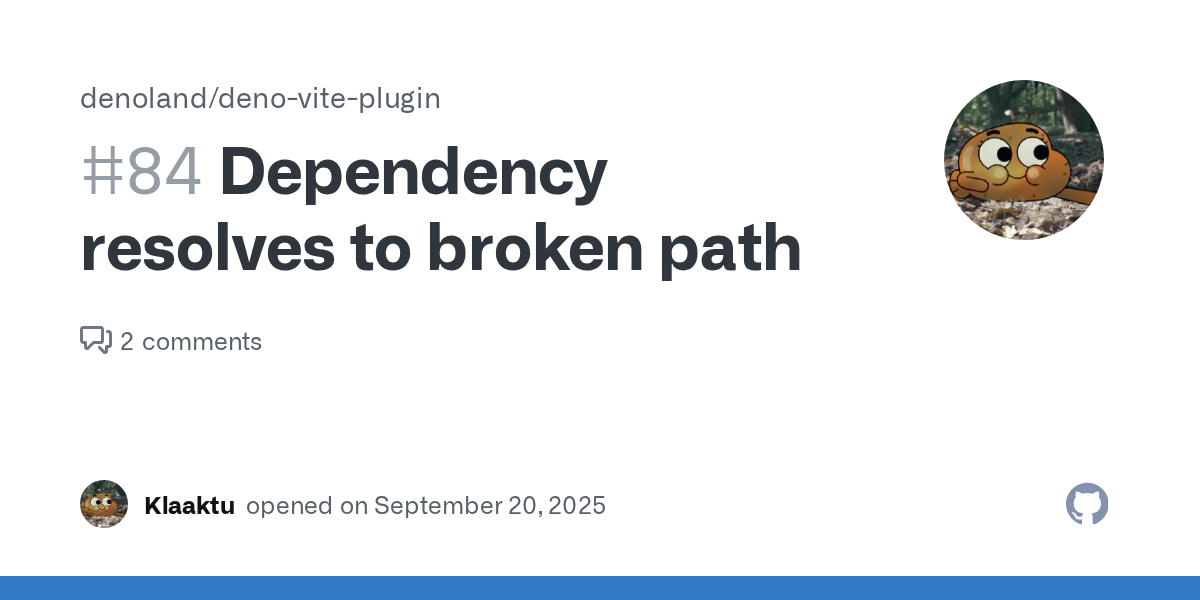HTTP import equivalent to JSR?
Is there a way to use an HTTP import similar to a JSR?
wasm-pack generated JS file has this line which makes Vite resolve to some really strange path.
But packages on JSR have this line and are working just fine. Is there a way to HTTP import a package, or is publishing to JSR the only way?
wasm-pack generated JS file has this line which makes Vite resolve to some really strange path.
But packages on JSR have this line and are working just fine. Is there a way to HTTP import a package, or is publishing to JSR the only way?
GitHub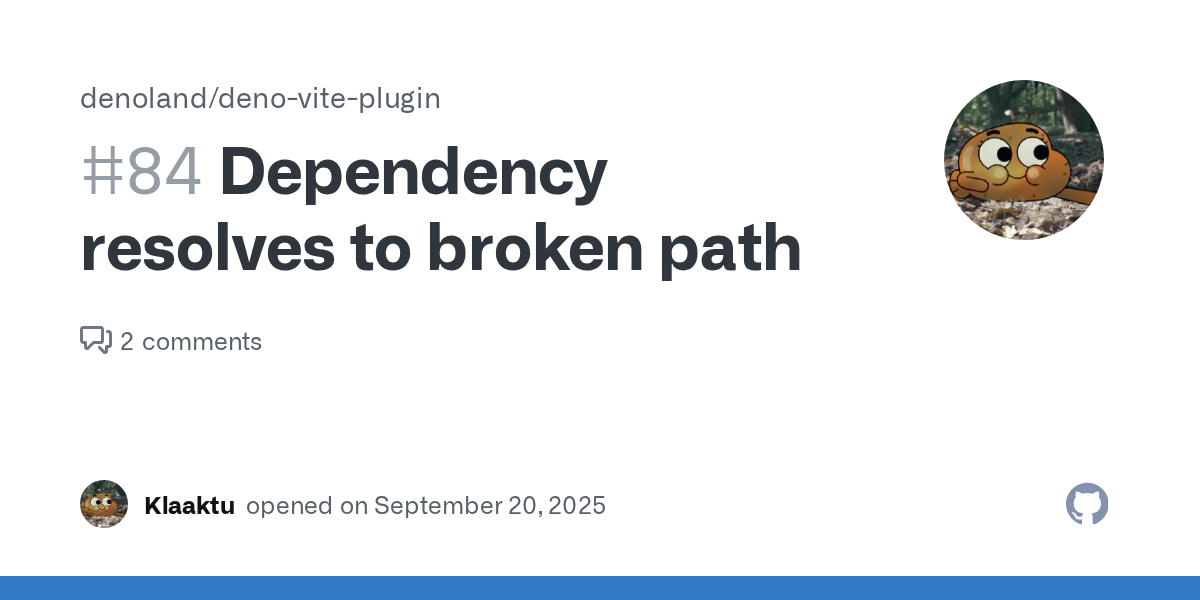
deno.json ... "imports": { "vite": "npm:vite@^7.1.2", "@deno/vite-plugin": "npm:@deno/vite-plugin@^1.0.5", "polyvis_wasm.js": "https...