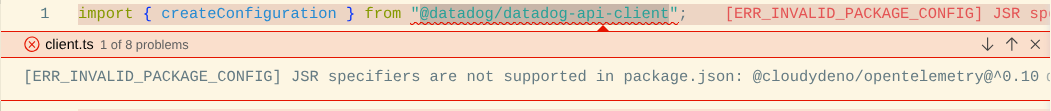Configure a deno.json to disregard package.json?
I have a few projects where a small Deno backend serves APIs for a classic Vite frontend (react, eslint, typescript, etc).
So I have my backend dependencies in
This has been a pretty clean setup, however Deno has the annoying habit of also reading
I've started setting
Any advice on using
So I have my backend dependencies in
deno.jsonpackage.jsonThis has been a pretty clean setup, however Deno has the annoying habit of also reading
package.jsondeno.lockpackage.jsonI've started setting
DENO_NO_PACKAGE_JSON=1deno.jsonDENO_NO_PACKAGE_JSON=1package.jsonAny advice on using
package.jsondeno.json