how to deploy deno in turborepo on Deno EA?
I created a monorepo(https://github.com/waptik/veth/tree/main) with turborepo and it works well on my machine.
I tried deploying the deno app in apps/hono on deno-ea and set entrypoint to
I tried deploying the deno app in apps/hono on deno-ea and set entrypoint to
apps/hono/src/index.ts pnpm install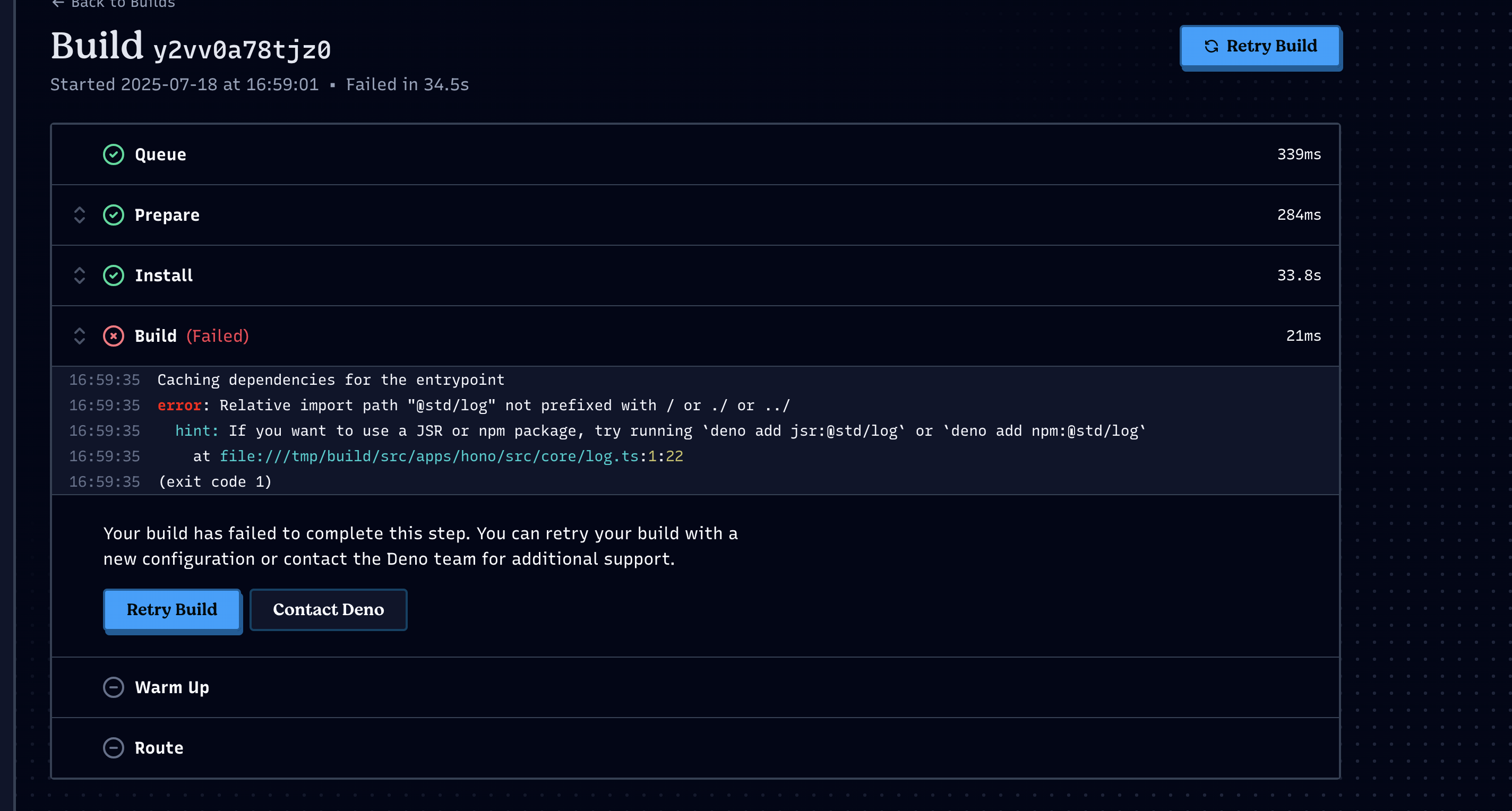
GitHub
Vite, Expo, TRPC, Hono. Contribute to waptik/veth development by creating an account on GitHub.

