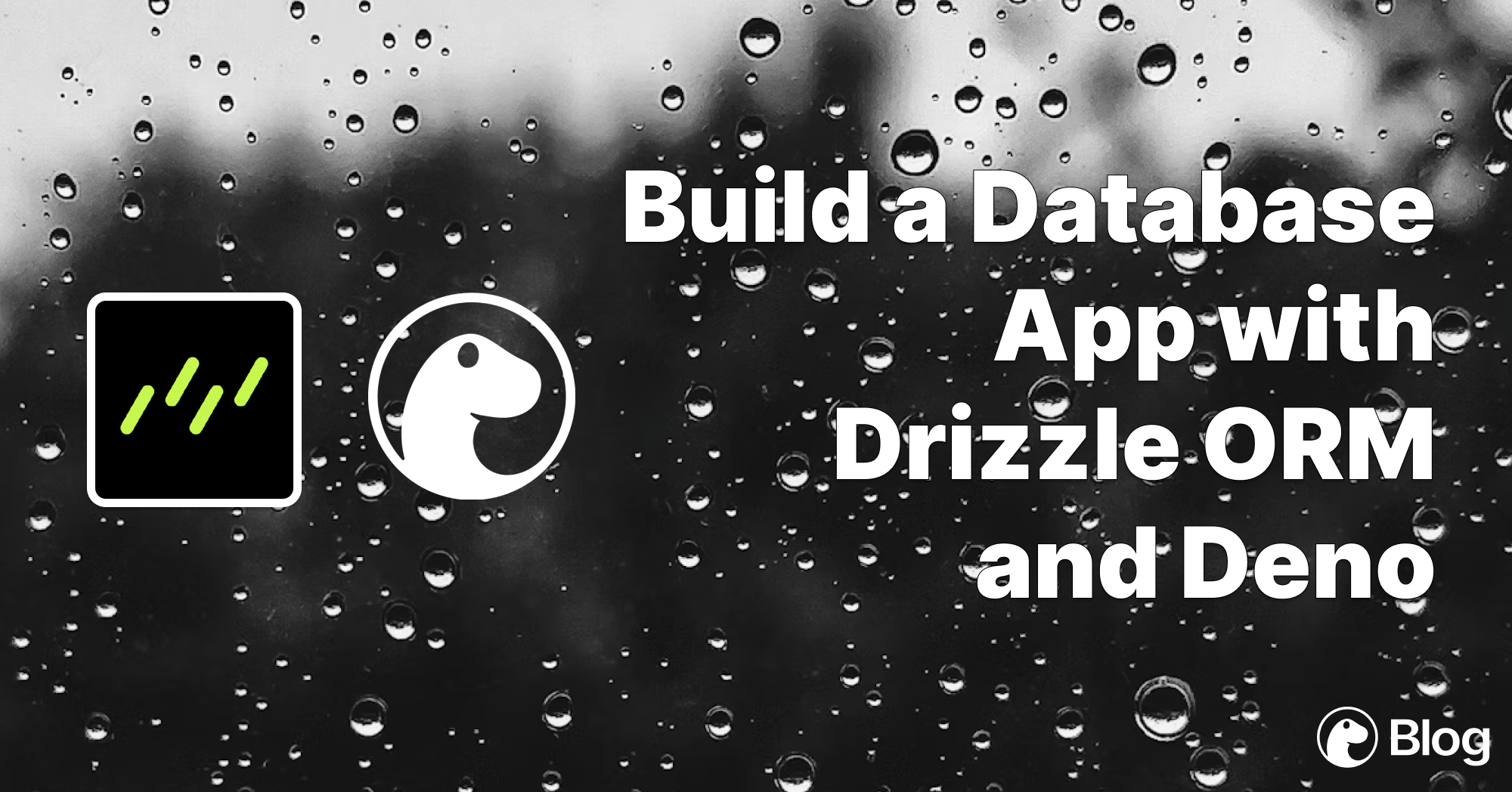NPM package "pg@8.16.0" does not define an export ".".
Hello everyone!
I'm relatively new to the deno world and am currently trying to create a simple CRUD API with Fresh.
I followed this article: https://deno.com/blog/build-database-app-drizzle and installed pg with
my VSCode prints out an error saying
Does anyone know how to fix this or work around this?
I'm relatively new to the deno world and am currently trying to create a simple CRUD API with Fresh.
I followed this article: https://deno.com/blog/build-database-app-drizzle and installed pg with
deno install npm:pg. However when trying to import it in any form frommy VSCode prints out an error saying
NPM package "pg@8.16.0" does not define an export ".".Does anyone know how to fix this or work around this?
Deno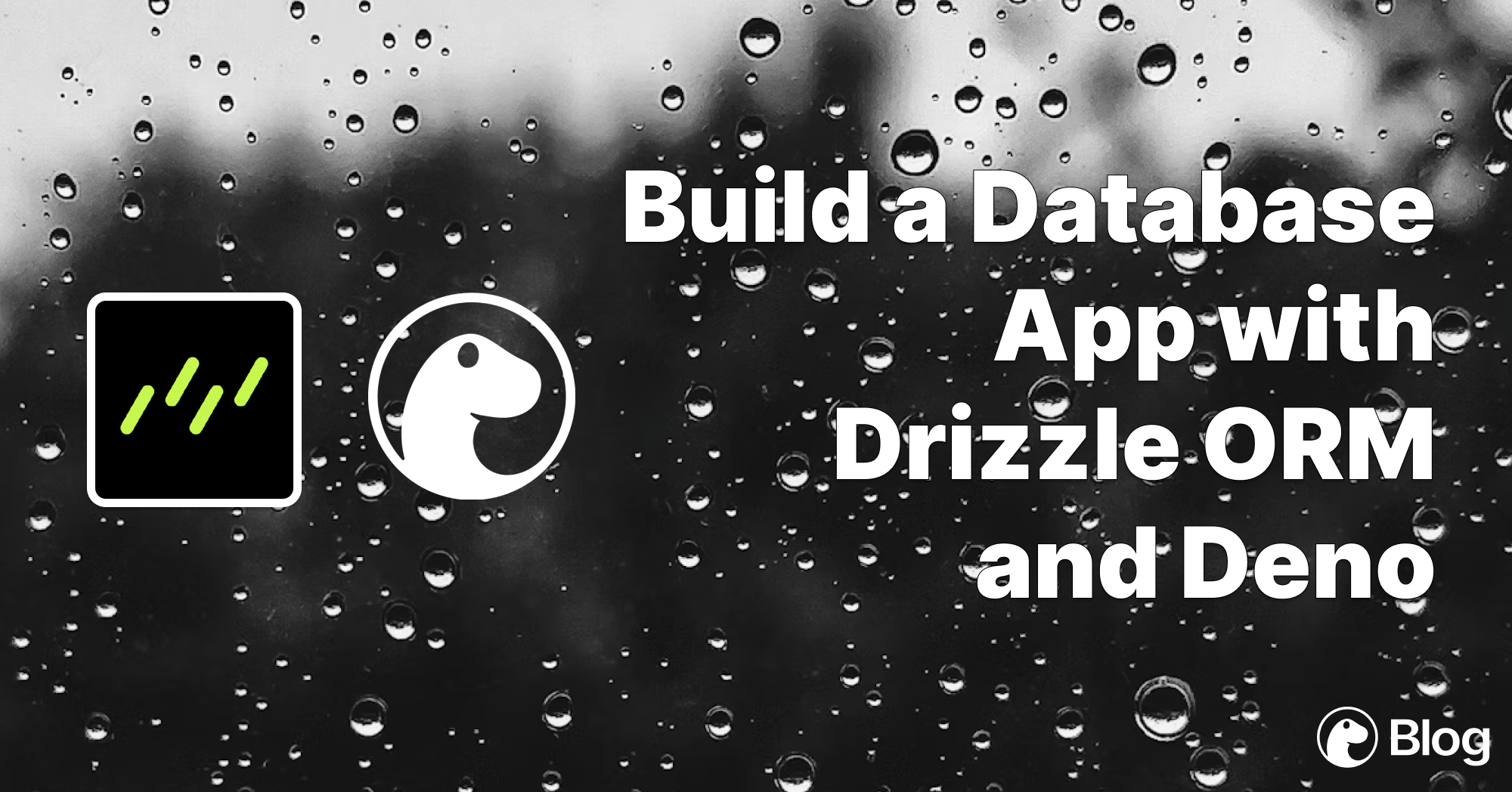
Using an object-relational mapping (ORM) database can make working with persistent data simpler. Here's how to use a popular ORM, Drizzle, with Deno.