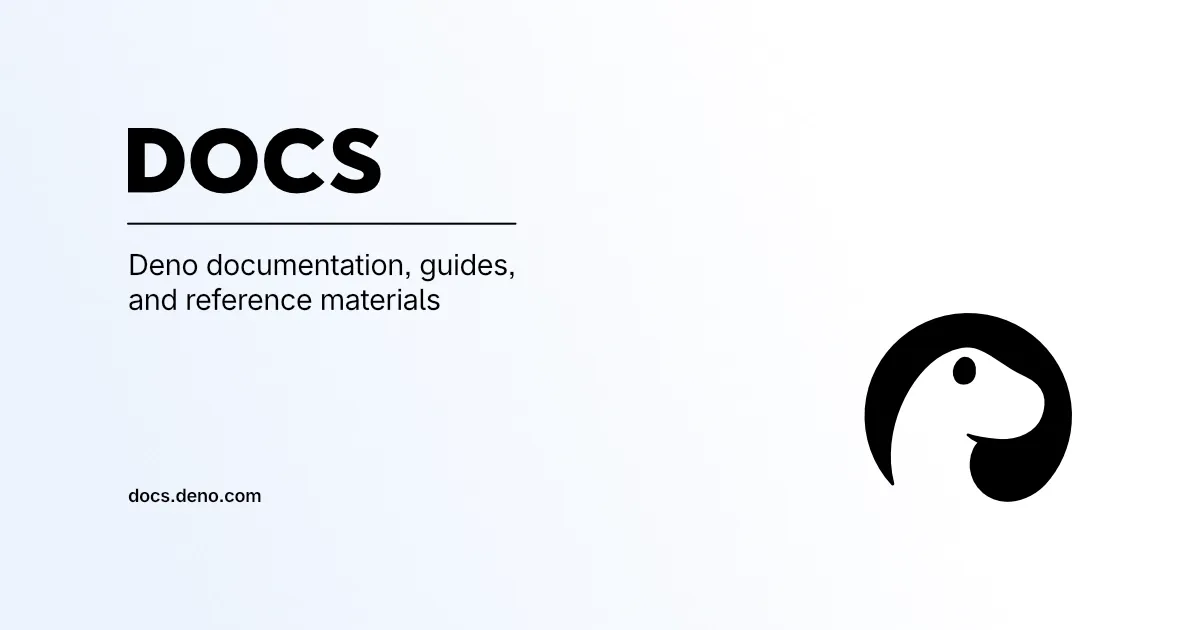deno install Omit/exclude dev dependencies from package.json
I have a sveltekit project that I want to convert to using deno 2.0 (currently using 2.1.9). I can run
Everything works fine when running locally.
But when I build my Docker image, I would like to install only the needed dependencies (those under dependencies). I don’t need the
Is there a way to exclude
I have checked the manual: https://docs.deno.com/runtime/reference/cli/install/, but I couldn't find anything about excluding
The closest thing I found was this: https://docs.deno.com/runtime/reference/cli/install/#options-entrypoint, but it’s unclear which file I should specify for sveltekit.
Does anyone know if there is a way to omit
Or is there a better way to handle this?
deno buildcd build && deno index.jsEverything works fine when running locally.
But when I build my Docker image, I would like to install only the needed dependencies (those under dependencies). I don’t need the
devDependencies--omit=devIs there a way to exclude
devDependenciesdeno installI have checked the manual: https://docs.deno.com/runtime/reference/cli/install/, but I couldn't find anything about excluding
deDependenciesThe closest thing I found was this: https://docs.deno.com/runtime/reference/cli/install/#options-entrypoint, but it’s unclear which file I should specify for sveltekit.
Does anyone know if there is a way to omit
devDependenciesdeno install--entrypoint=file1.file2Or is there a better way to handle this?
Deno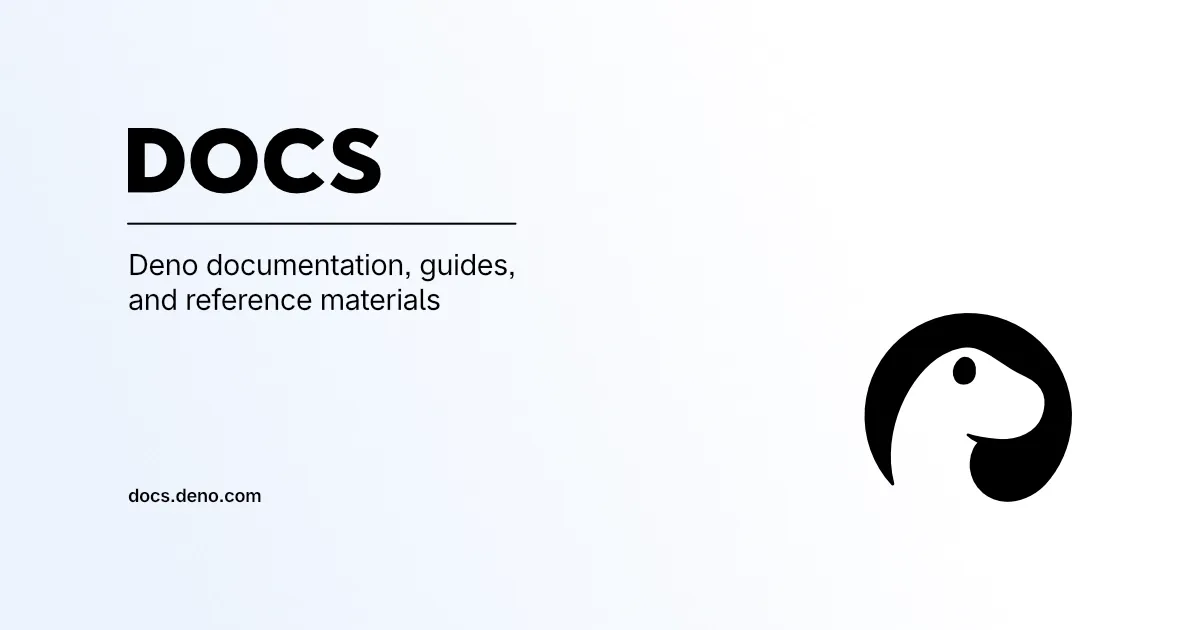
In-depth documentation, guides, and reference materials for building secure, high-performance JavaScript and TypeScript applications with Deno