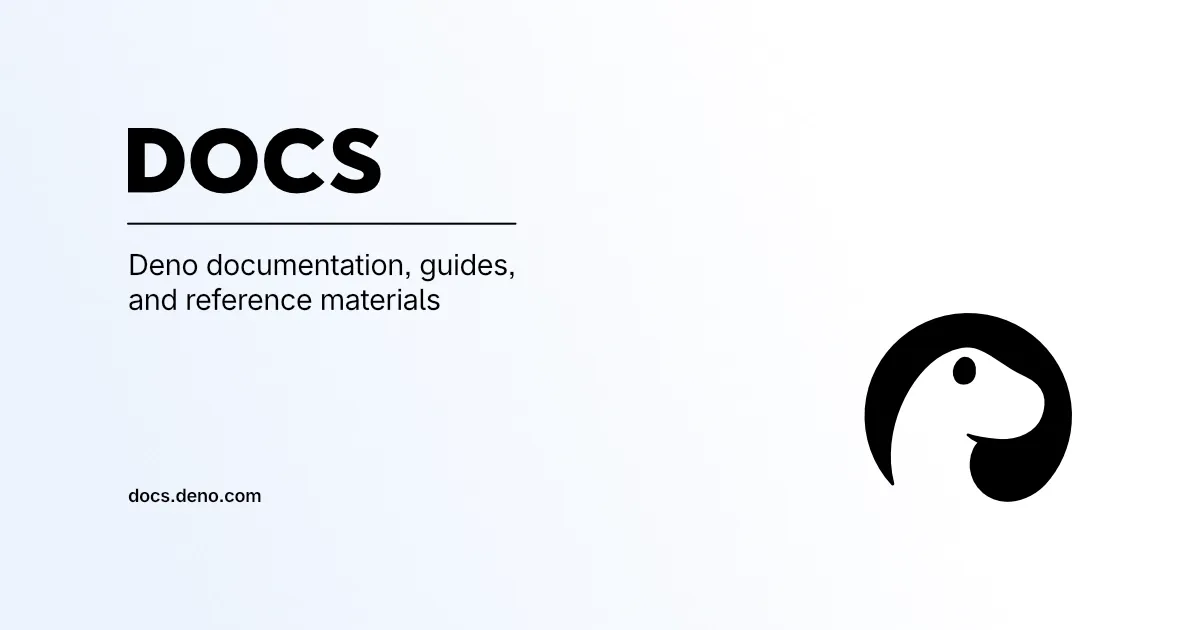How to use a private Deno module hosted in a private repository?
Hello, I am trying to publish and use a private Deno module from one repository to another. The repositories are hosted on Azure DevOps.
Following the docs and other online resources, there are 2 main ways to do that:
- Publish a npm package with dnt on the Azure DevOps npm private registry,
- Use the raw file directly from the other repo using DENO_AUTH_TOKENS env variable for authentication.
For the first solution, the problem is the module I want to publish uses Deno.Command, and there is currently no support in dnt for converting it (https://github.com/denoland/node_shims/issues/110).
I also tried to create a simpler npm package with only the module's Deno Typescript files. I am able to publish it on the npm private registry, but when I'm using it from another Deno project, there is a runtime issue because Deno doesn't support importing typescript files from npm packages:
For the use of a raw Typescript file imported directly from another Azure DevOps repo, I am not able to have the authentication work properly. I have set DENO_AUTH_TOKENS env variable with a token that works for getting the code, using Basic Auth credentials format from the Deno docs (https://docs.deno.com/runtime/fundamentals/modules/#deno_auth_tokens).
but when I run the script Deno isn't able to reach the file. It is like the token wasn't sent correctly:
What is the proper way to do that? Or is there any other way to consume a Deno module hosted in a private repository without using dnt?
Following the docs and other online resources, there are 2 main ways to do that:
- Publish a npm package with dnt on the Azure DevOps npm private registry,
- Use the raw file directly from the other repo using DENO_AUTH_TOKENS env variable for authentication.
For the first solution, the problem is the module I want to publish uses Deno.Command, and there is currently no support in dnt for converting it (https://github.com/denoland/node_shims/issues/110).
I also tried to create a simpler npm package with only the module's Deno Typescript files. I am able to publish it on the npm private registry, but when I'm using it from another Deno project, there is a runtime issue because Deno doesn't support importing typescript files from npm packages:
For the use of a raw Typescript file imported directly from another Azure DevOps repo, I am not able to have the authentication work properly. I have set DENO_AUTH_TOKENS env variable with a token that works for getting the code, using Basic Auth credentials format from the Deno docs (https://docs.deno.com/runtime/fundamentals/modules/#deno_auth_tokens).
but when I run the script Deno isn't able to reach the file. It is like the token wasn't sent correctly:
What is the proper way to do that? Or is there any other way to consume a Deno module hosted in a private repository without using dnt?
GitHub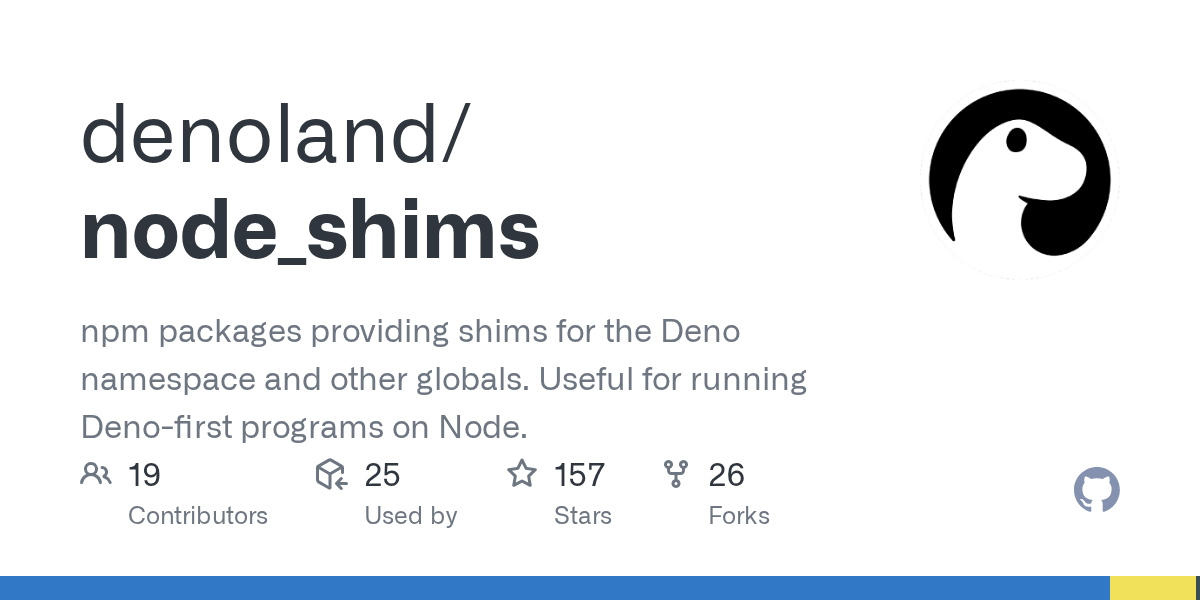
npm packages providing shims for the Deno namespace and other globals. Useful for running Deno-first programs on Node. - Issues · denoland/node_shims
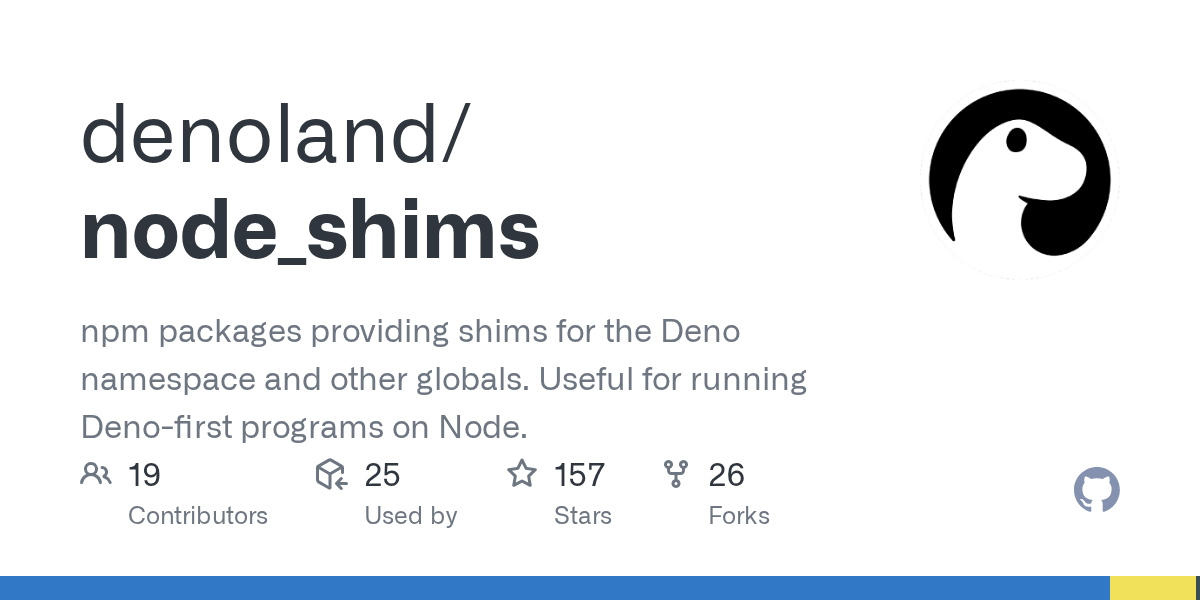
Deno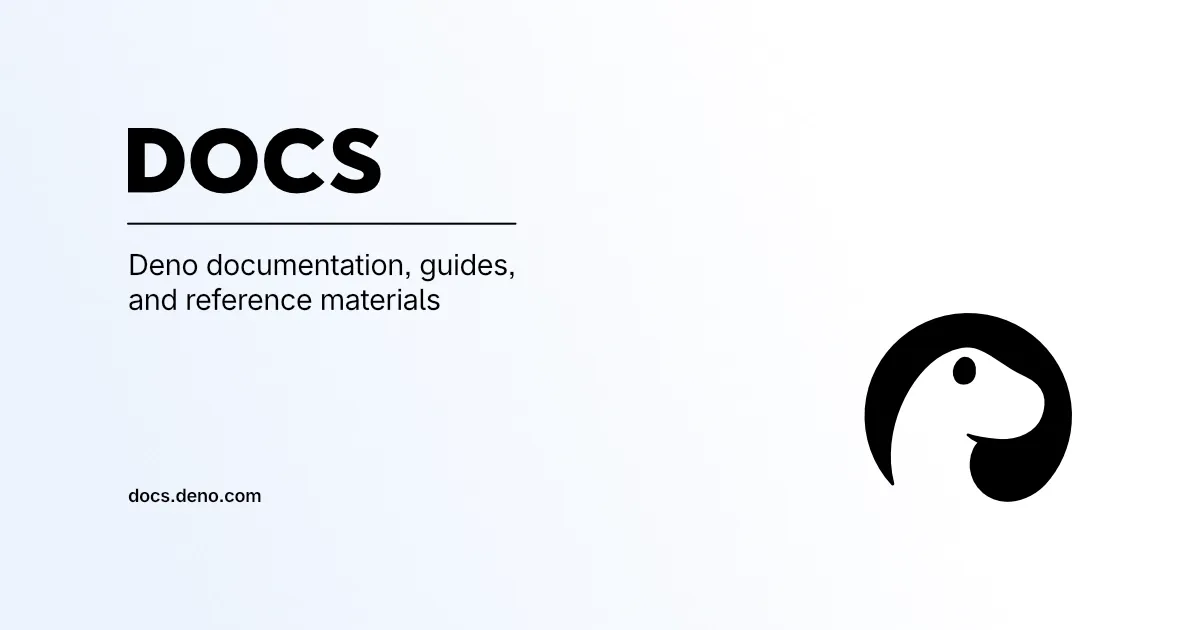
In-depth documentation, guides, and reference materials for building secure, high-performance JavaScript and TypeScript applications with Deno