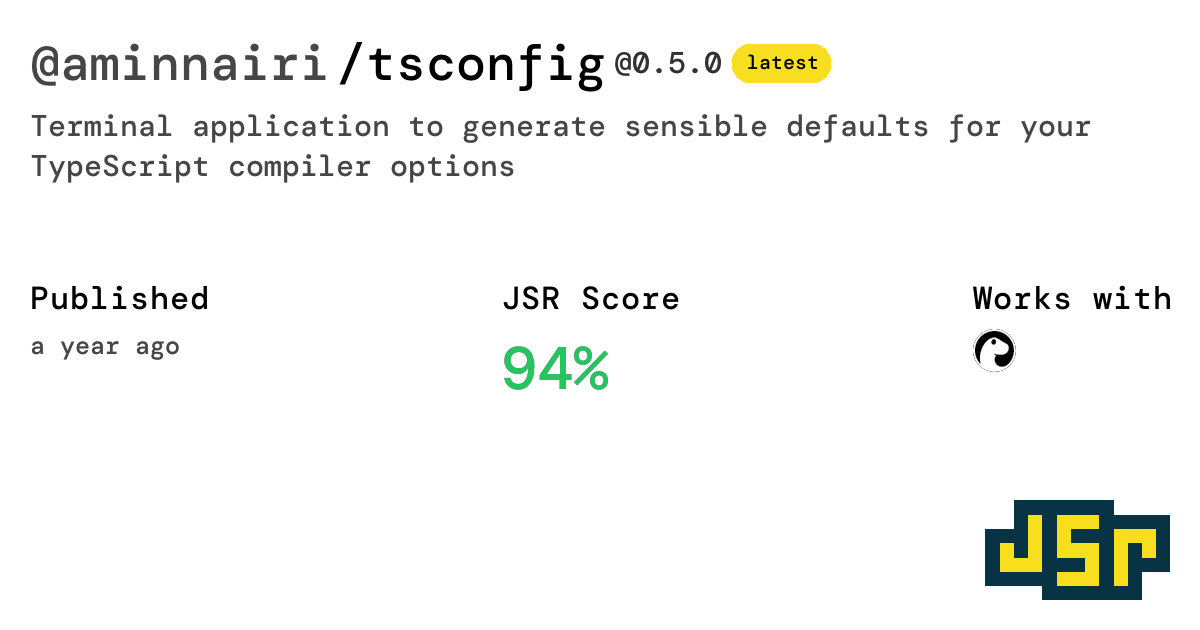Run JSR library from NPX
I have built a package that uses Deno internals at https://jsr.io/@aminnairi/tsconfig@0.2.0 but I'm having issues run this package from NPX as per the documentation.
Using the
Am I missing something? The command
Using the
npx jsr run @aminnairi/tsconfignpx jsr run jsr:@aminnairi/tsconfigAm I missing something? The command
deno run -A jsr:@aminnairi/tsconfig