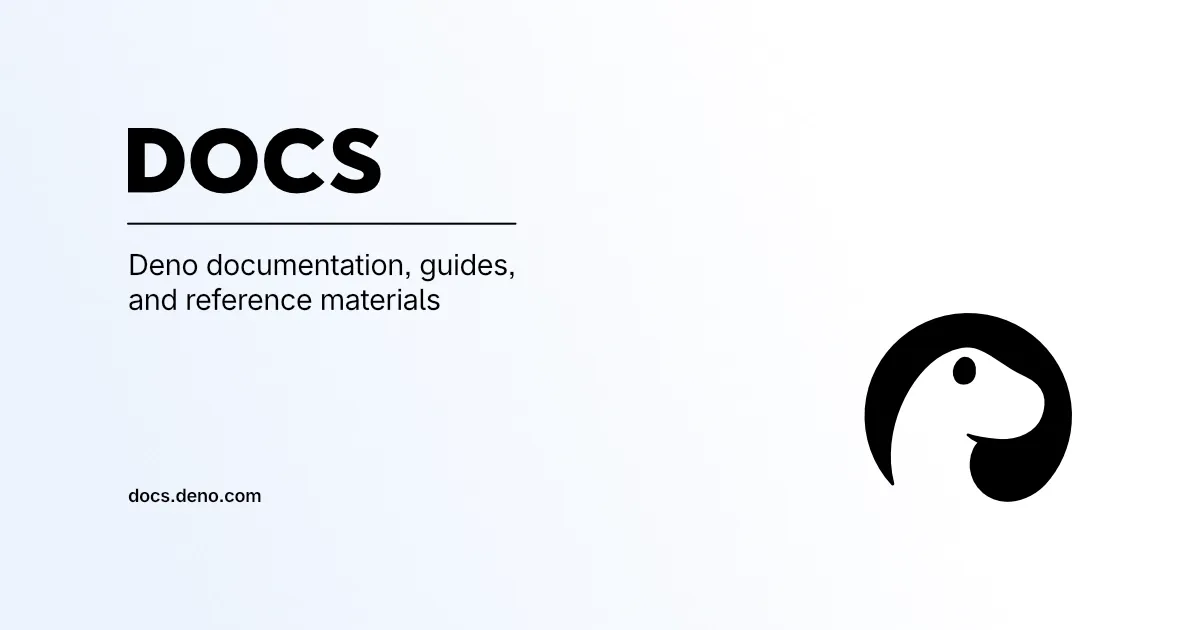To use @types/react, do I have to prefix all my React imports with // @deno-types ?
Re: https://docs.deno.com/runtime/fundamentals/node/#importing-types
React does not ship with types, and they have to be installed at npm:@types/react.
The documentation says types have to be imported like so:
Surely I don't have to actually prefix all React imports with @deno-types? It's a lot of imports across many files.
Is there a
What if I were to upgrade react, do I have to do a search and replace across the codebase to update the types too?
Any help is appreciated.
React does not ship with types, and they have to be installed at npm:@types/react.
The documentation says types have to be imported like so:
Surely I don't have to actually prefix all React imports with @deno-types? It's a lot of imports across many files.
Is there a
deno.jsonWhat if I were to upgrade react, do I have to do a search and replace across the codebase to update the types too?
Any help is appreciated.
Deno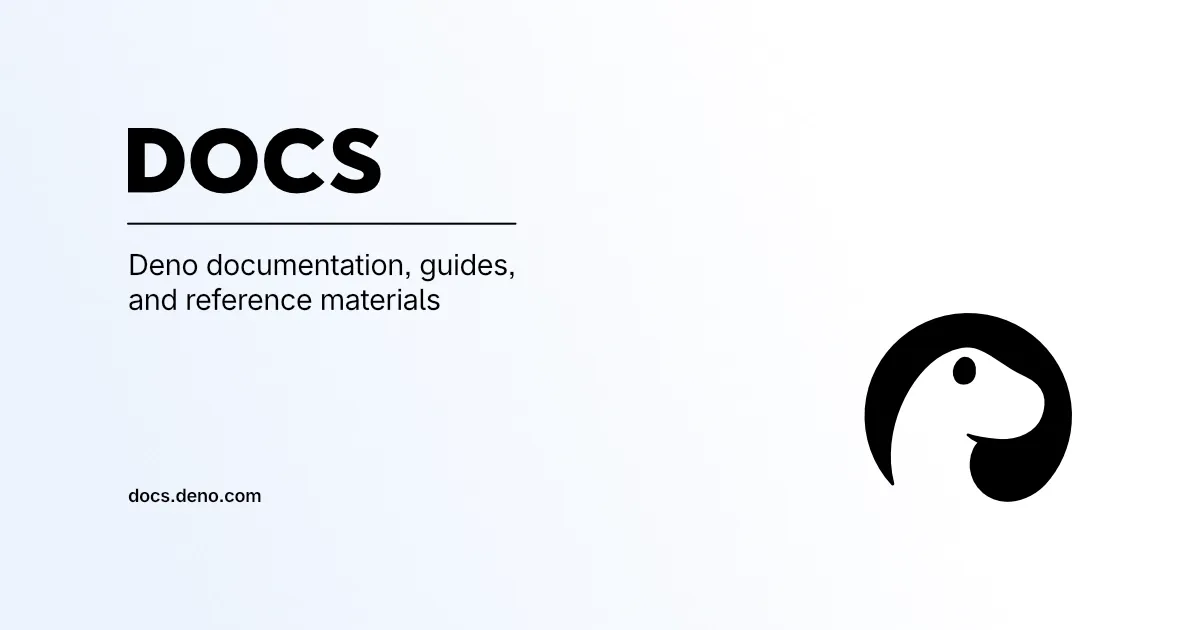
In-depth documentation, guides, and reference materials for building secure, high-performance JavaScript and TypeScript applications with Deno