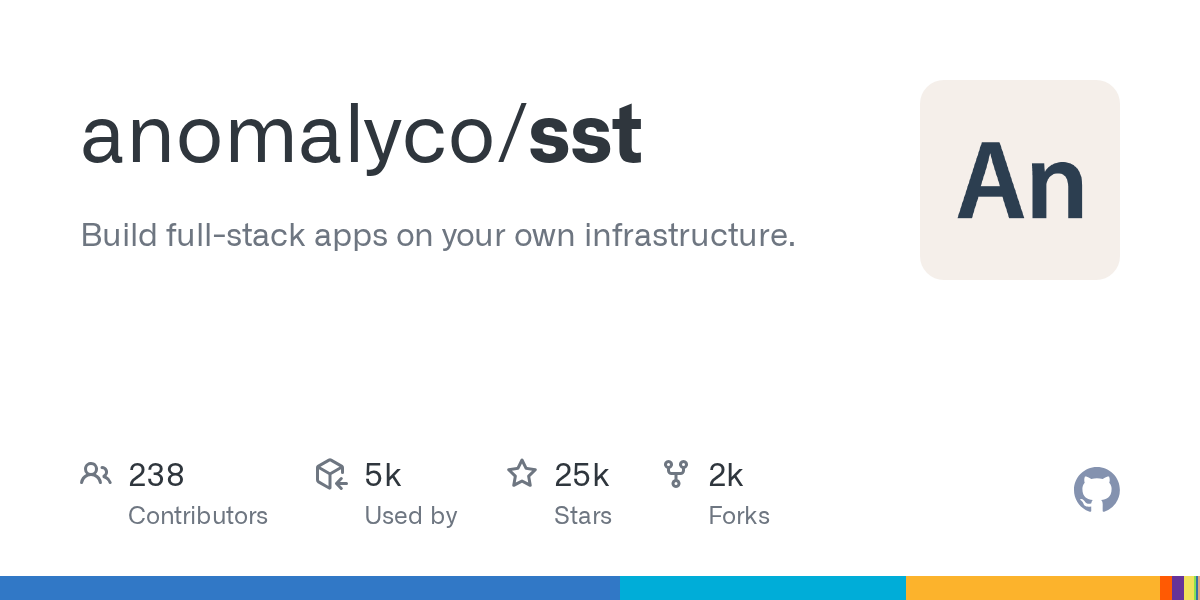How to get Deno to properly resolves global types when working in a SST project?
For context I am referencing this project as an example - https://github.com/sst/sst/tree/dev/examples/aws-deno
Steps to reproduce:
1. Ensure you have both node & deno installed on your machine (sst relies on node)
2. Open the project in VSCode (ensure the Deno extension installed & enabled)
3. Run deno install
4. Run sst install which will install providers and create
Issue:
Deno is not recognizing the types referenced from
File contents of sst.config.ts
File contents of ./.sst/platform/config.d.ts
Steps to reproduce:
1. Ensure you have both node & deno installed on your machine (sst relies on node)
2. Open the project in VSCode (ensure the Deno extension installed & enabled)
3. Run deno install
4. Run sst install which will install providers and create
.sst directory with types Issue:
Deno is not recognizing the types referenced from
./.sst/platform/config.d.ts inside the sst.config.ts file. The type completion inside the sst config works properly when you turn the VSCode extension off. Any idea how to fix this to get proper type completion with the Deno VSCode extension turned on? File contents of sst.config.ts
File contents of ./.sst/platform/config.d.ts
GitHub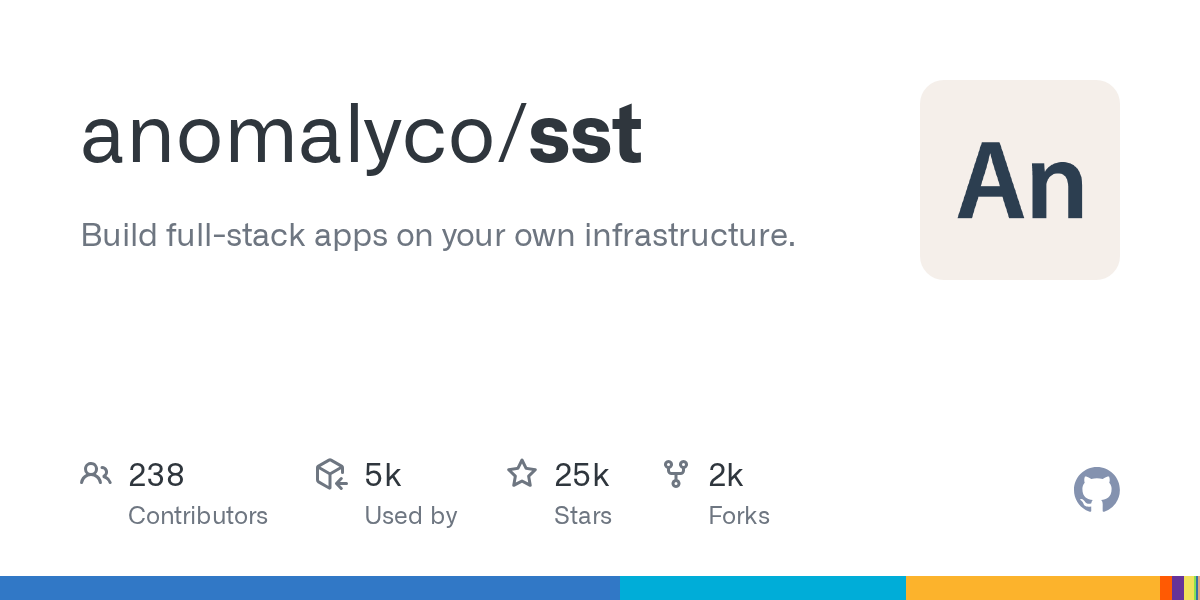
Build full-stack apps on your own infrastructure. Contribute to sst/sst development by creating an account on GitHub.