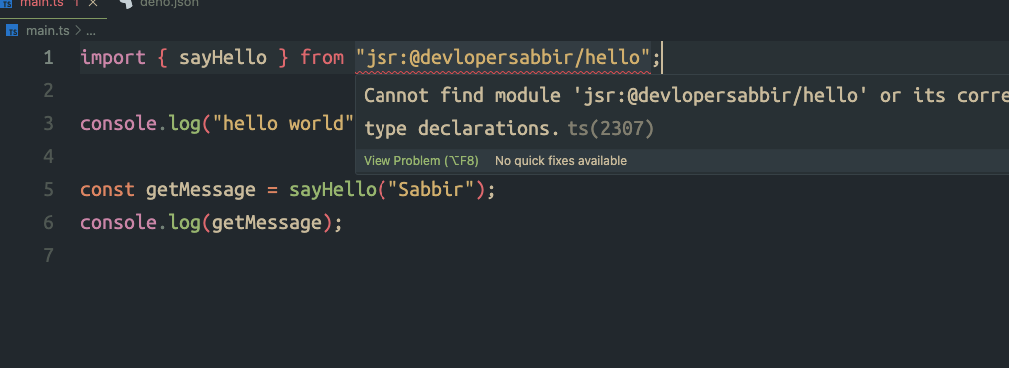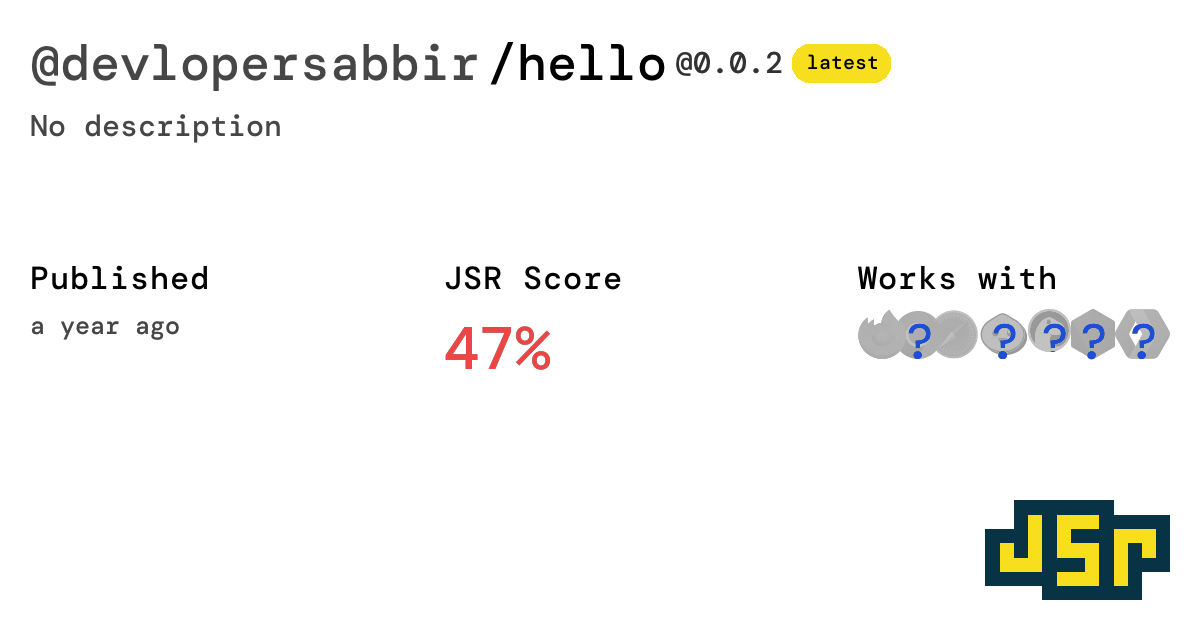[bug ✨] Cannot find module (in vs code)
Describe the bug
I recently created a deno jsr package for exciting purposes. this is my package called @devloeprsabbir/hello
Expected behavior
as I set a screenshot.. I'm getting errors on VS code but the code works perfectly when I run my code with
Screenshots
!image
If applicable, add screenshots to help explain your problem.
Versions
DENO 2
vscode: xxx deno: xxx extension: xxx
I recently created a deno jsr package for exciting purposes. this is my package called @devloeprsabbir/hello
Expected behavior
as I set a screenshot.. I'm getting errors on VS code but the code works perfectly when I run my code with
deno main.tsScreenshots
!image
If applicable, add screenshots to help explain your problem.
Versions
DENO 2

vscode: xxx deno: xxx extension: xxx