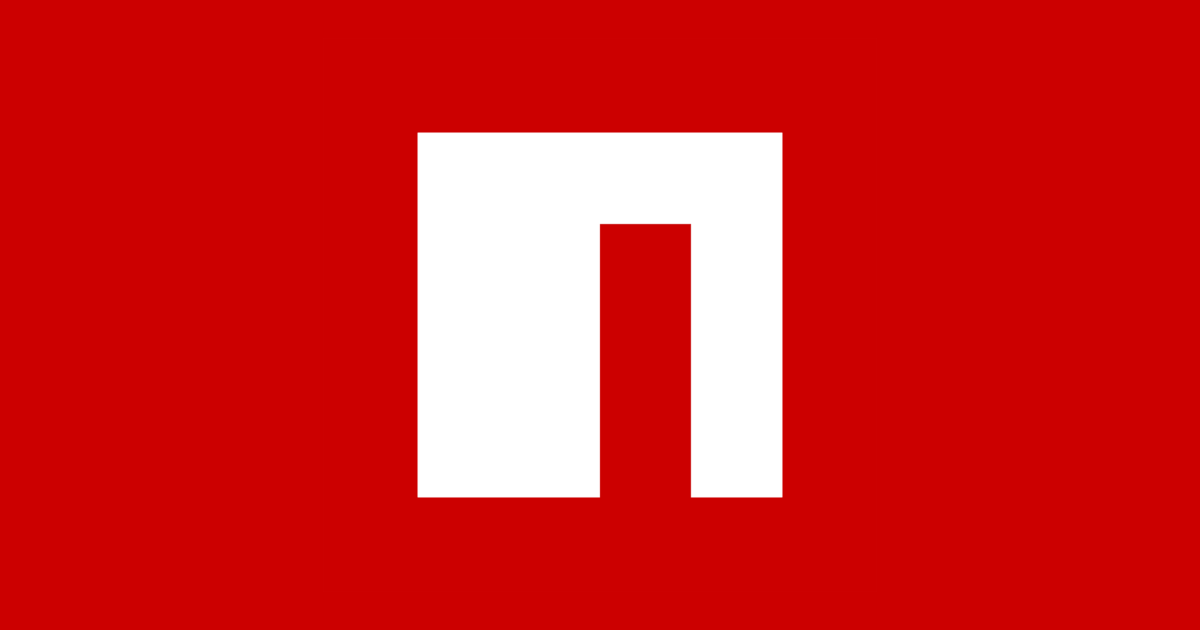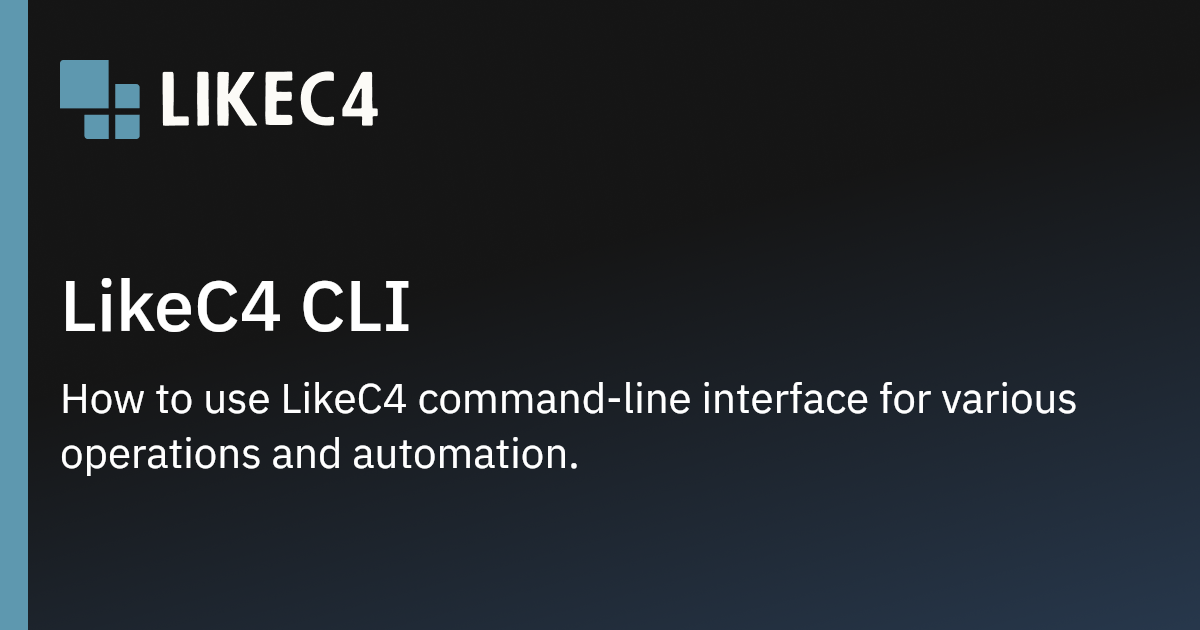npm executable script error: 'node:process' does not provide an export named 'execPath'
Hi there! I'm testing Deno's ability to directly execute npm packages with bin entries ( https://docs.deno.com/runtime/reference/npm/ ). In particular, I'm testing it against likec4 ( https://www.npmjs.com/package/likec4 ). The LikeC4 CLI ( https://likec4.dev/tooling/cli/ ) offers commands to build, serve, export, etc. The ordinary way it's recommended for use is either via an npm local install or using npx.
On paper, it seems like a command like
I'd appreciate any help or insight anyone could offer. My use case isn't mission critical, it's just a personally relevant example I'm using to learn more about what Deno is capable of. If you would like to try reproducing the error, create a directory with a .c4 file in it (ex: ./example.c4). Within that file, you can paste in a sample LikeC4 definition, such as this one: https://playground.likec4.dev/w/bigbank/ . Finally, with your command line scoped to that directory, run the command I shared previously:
Thank you! Lots of love for Deno.
On paper, it seems like a command like
deno run --allow-read --allow-write npm:likec4 export png -o ./ should work. However, it throws with the error message Uncaught SyntaxError: The requested module 'node:process' does not provide an export named 'execPath'. I've attempted to search through the deno documentation, Twitter, and the web for anything relevant. I see that Deno includes a process.execPath property, but I can't figure out how it could be used in the context of an executable script.I'd appreciate any help or insight anyone could offer. My use case isn't mission critical, it's just a personally relevant example I'm using to learn more about what Deno is capable of. If you would like to try reproducing the error, create a directory with a .c4 file in it (ex: ./example.c4). Within that file, you can paste in a sample LikeC4 definition, such as this one: https://playground.likec4.dev/w/bigbank/ . Finally, with your command line scoped to that directory, run the command I shared previously:
deno run --allow-read --allow-write npm:likec4 export png -o ./Thank you! Lots of love for Deno.
npm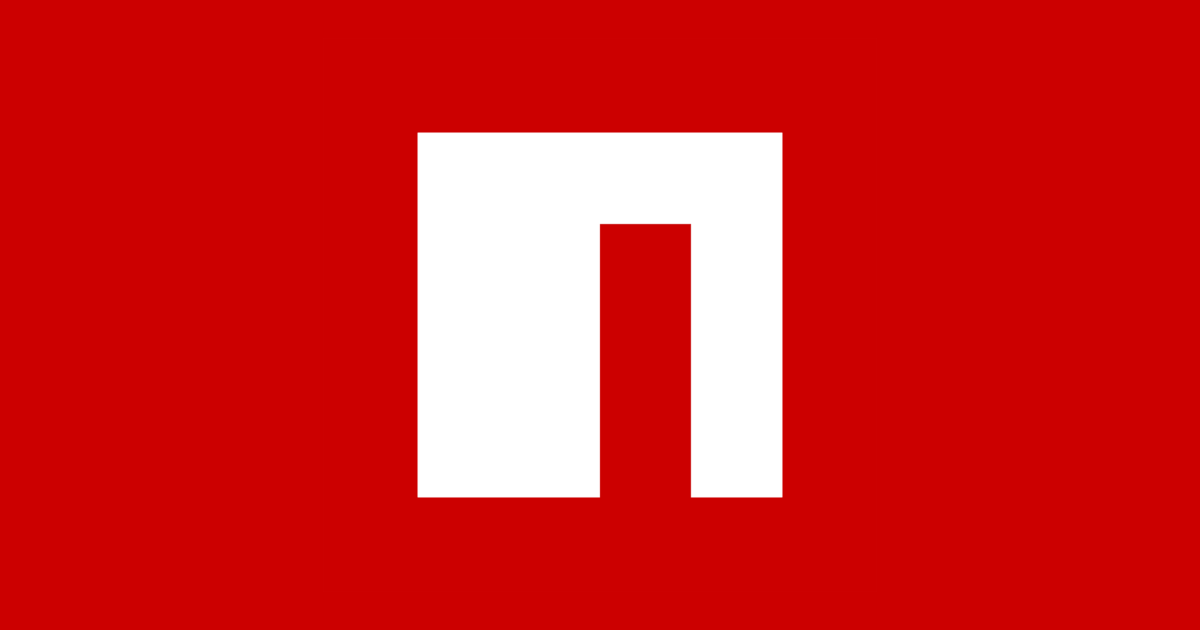
Latest version: 1.10.1, last published: 14 hours ago. Start using likec4 in your project by running
npm i likec4. There are no other projects in the npm registry using likec4.