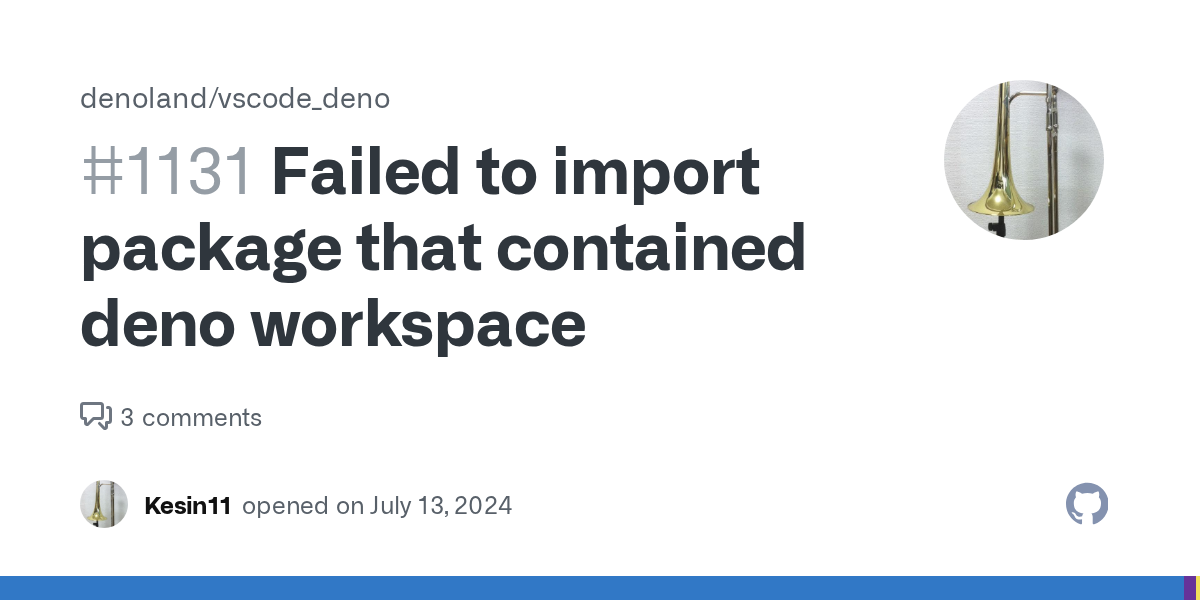How to set up VS Code with Deno workspaces
I'm trying workspaces, introduced since Deno 1.45. It works well with the
denoimportGitHub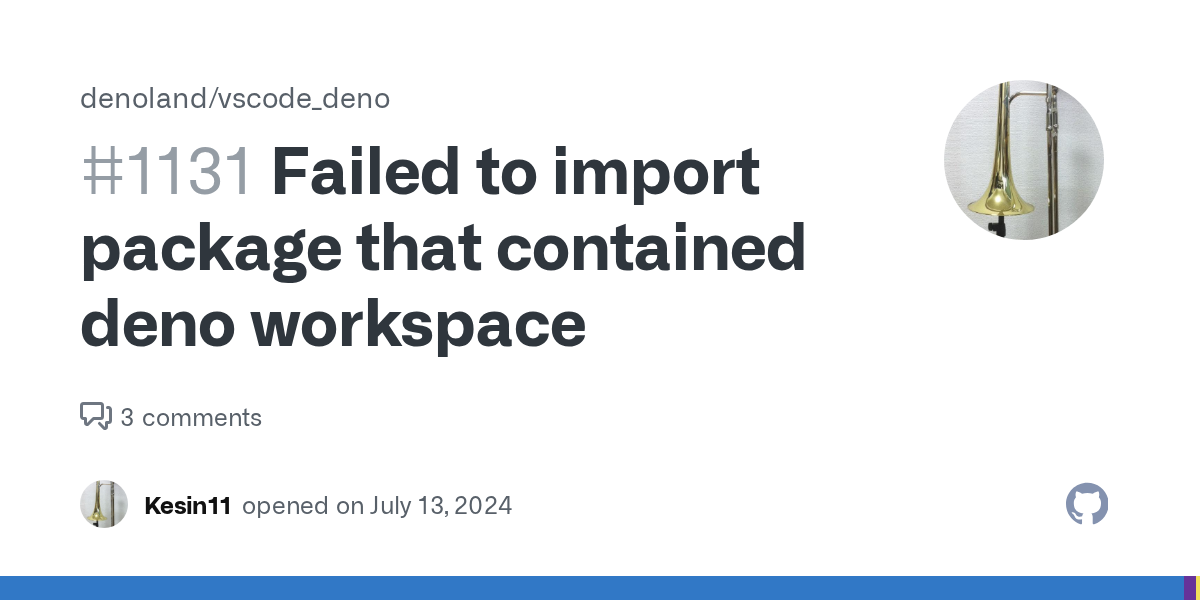
Describe the bug Deno workspace feature (not VSCode workspaces) supported from v1.45. I tried minimal sample code that written in Deno document, however importing package that contained workspace r...