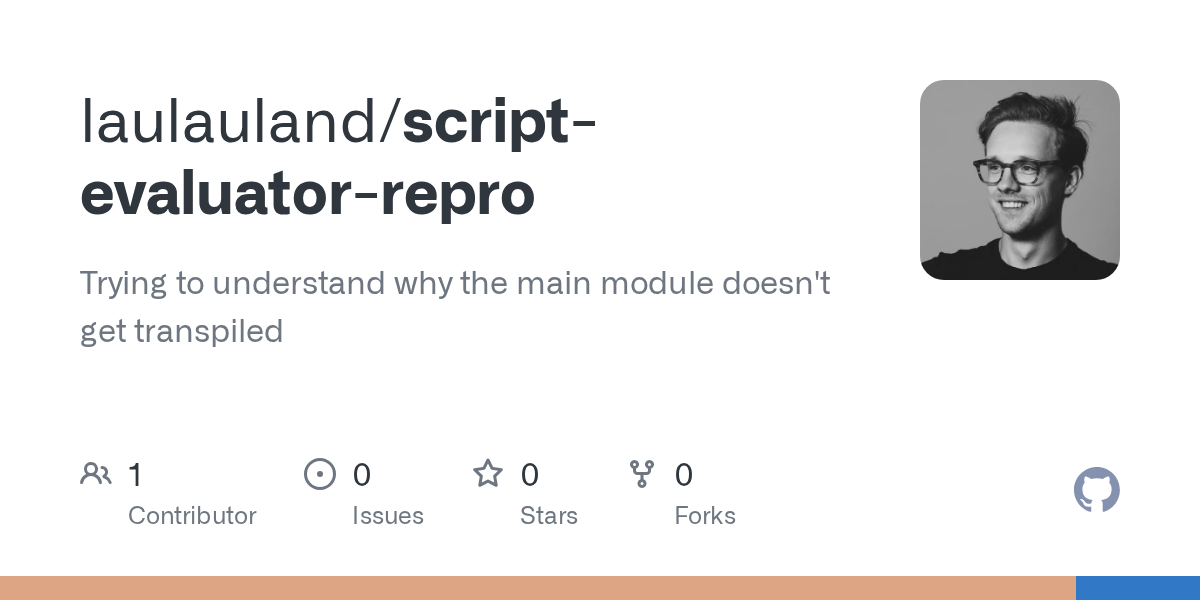Loading a module with `.load_main_es_module_from_code()` and TS module loader doesn't transpile
While working on a script runtime I ran into a curious issue where the main module I load doesn't get transpiled. This may well be my lack of understanding of how
The TLDR is:
1. I have a
2. The
3. When I load the file using the
Here's my repro repo with a passing and failing examples and a README describing the case in more detail.
Would love to know what am I missing here?
deno_coreThe TLDR is:
1. I have a
script.ts2. The
script.tsscript-api.ts3. When I load the file using the
.load_main_es_module_from_code.mod_evaluateHere's my repro repo with a passing and failing examples and a README describing the case in more detail.
Would love to know what am I missing here?
GitHub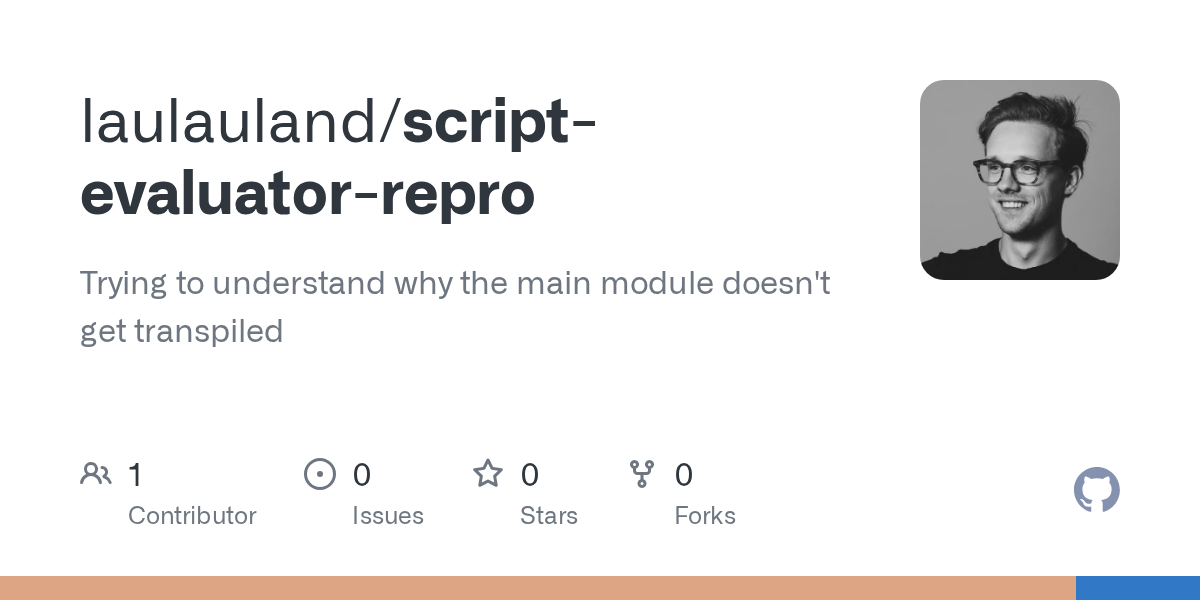
Trying to understand why the main module doesn't get transpiled - keturiosakys/script-evaluator-repro