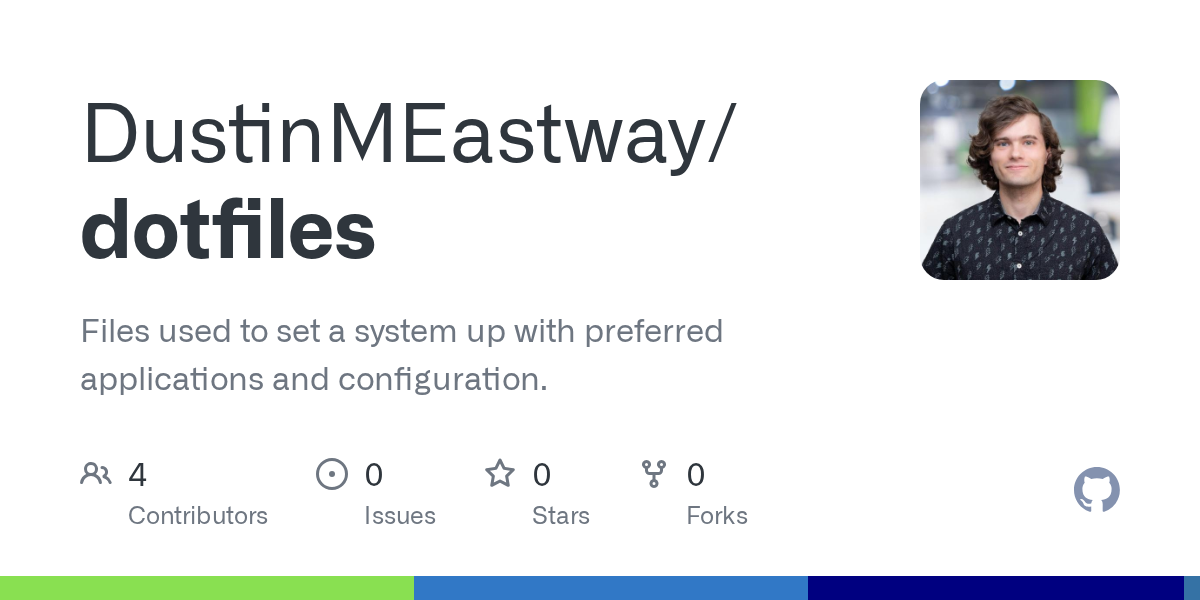Neovim setup with LSP formatting & linting
hello, I am trying to set up the fmt & linting using nvim-lspconfig with neovim
Anyone know how i set it so that I format using the deno.json file?
here is a link to my dotfiles
Anyone know how i set it so that I format using the deno.json file?
here is a link to my dotfiles
GitHub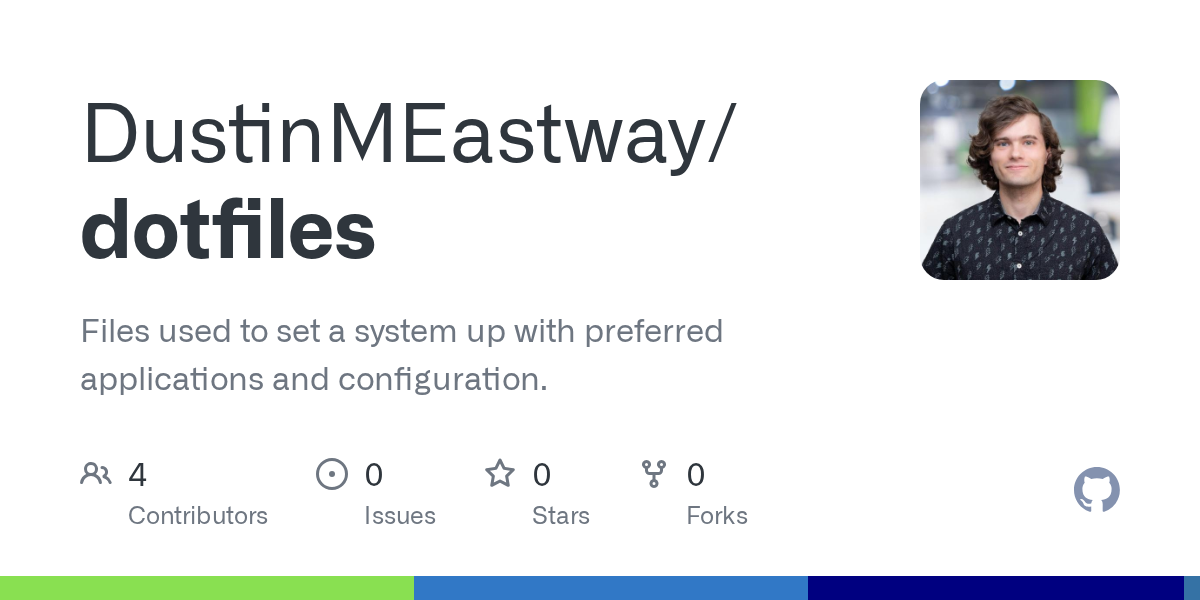
Files used to set a system up with my preferred applications and configuration. - DustinMEastway/dotfiles