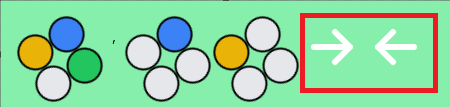What am I missing when conditionally styling SVGs
So I have a SVG of an arrow that only has a stroke color. I want to change this stroke color based on a bool value passed to the component, if true color = black else white.
Desired output (attached photo):
Renders a svg that doesn't show:
What other info should I include here to better help others help me understand deno/fresh rendering better?
Desired output (attached photo):
Renders a svg that doesn't show:
What other info should I include here to better help others help me understand deno/fresh rendering better?