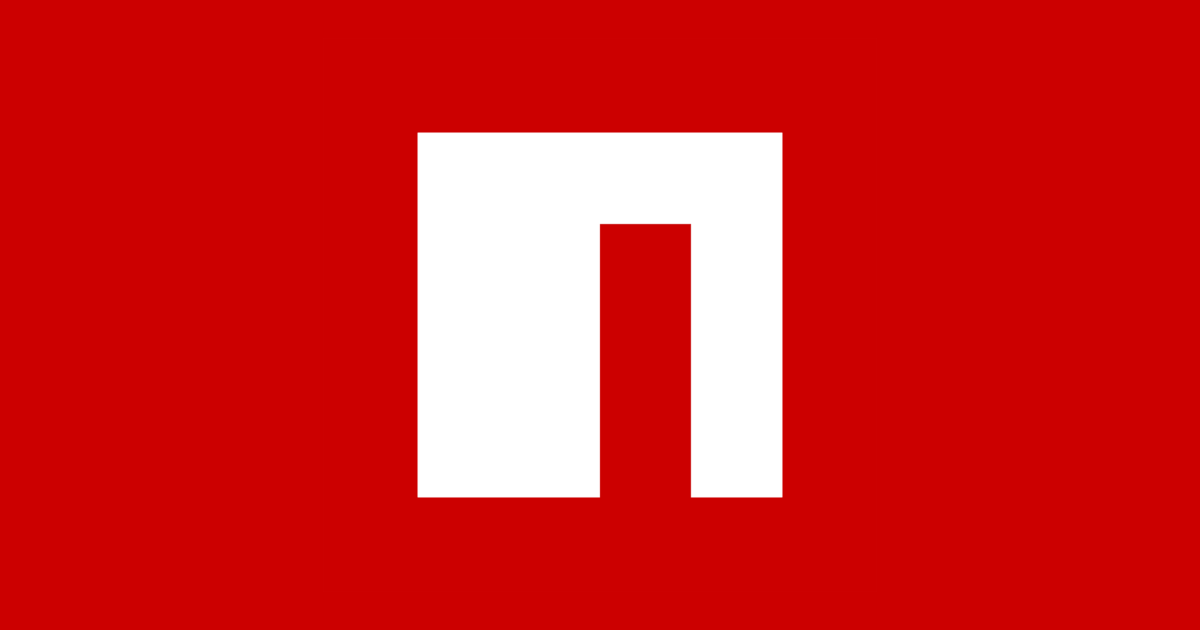How to polyfill node imports when bundling with the deno version of esbuild?
Hello,
I am trying to run esbuild using https://deno.land/x/esbuild to bundle a Deno project into a single file. I am using the
I tried using https://www.npmjs.com/package/esbuild-plugin-polyfill-node alongside the
this is my general setup:
I am trying to run esbuild using https://deno.land/x/esbuild to bundle a Deno project into a single file. I am using the
denoPlugins from https://deno.land/x/esbuild_deno_loader to resolve npm imports, but I need all node std lib imports to be polyfilled as well (which the plugin doesn't do because it assumes youre running the bundle using Deno). My intended compile target is cloudflare workers so i need the node imports to be polyfilled.I tried using https://www.npmjs.com/package/esbuild-plugin-polyfill-node alongside the
denoPlugins but I get the error Cannot find package '@jspm/core'.this is my general setup:
npm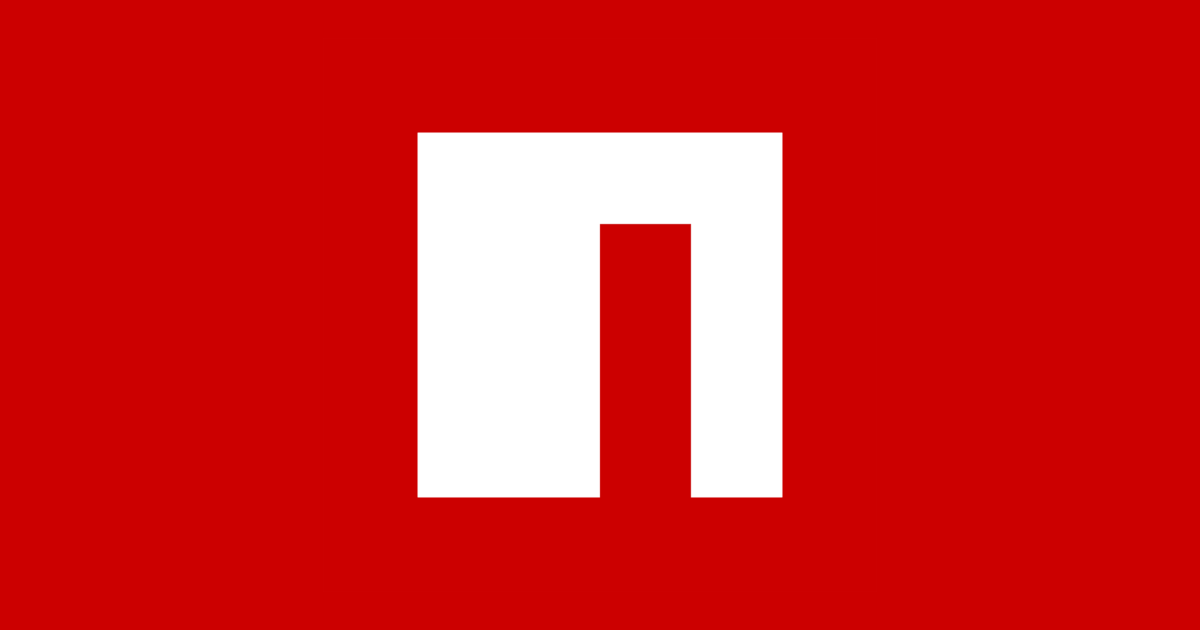
ESBuild plugin for polyfilling Node.js builtins for edge and Deno. Latest version: 0.3.0, last published: 9 months ago. Start using esbuild-plugin-polyfill-node in your project by running
npm i esbuild-plugin-polyfill-node. There are 17 other projects in the npm registry using esbuild-plugin-polyfill-node.