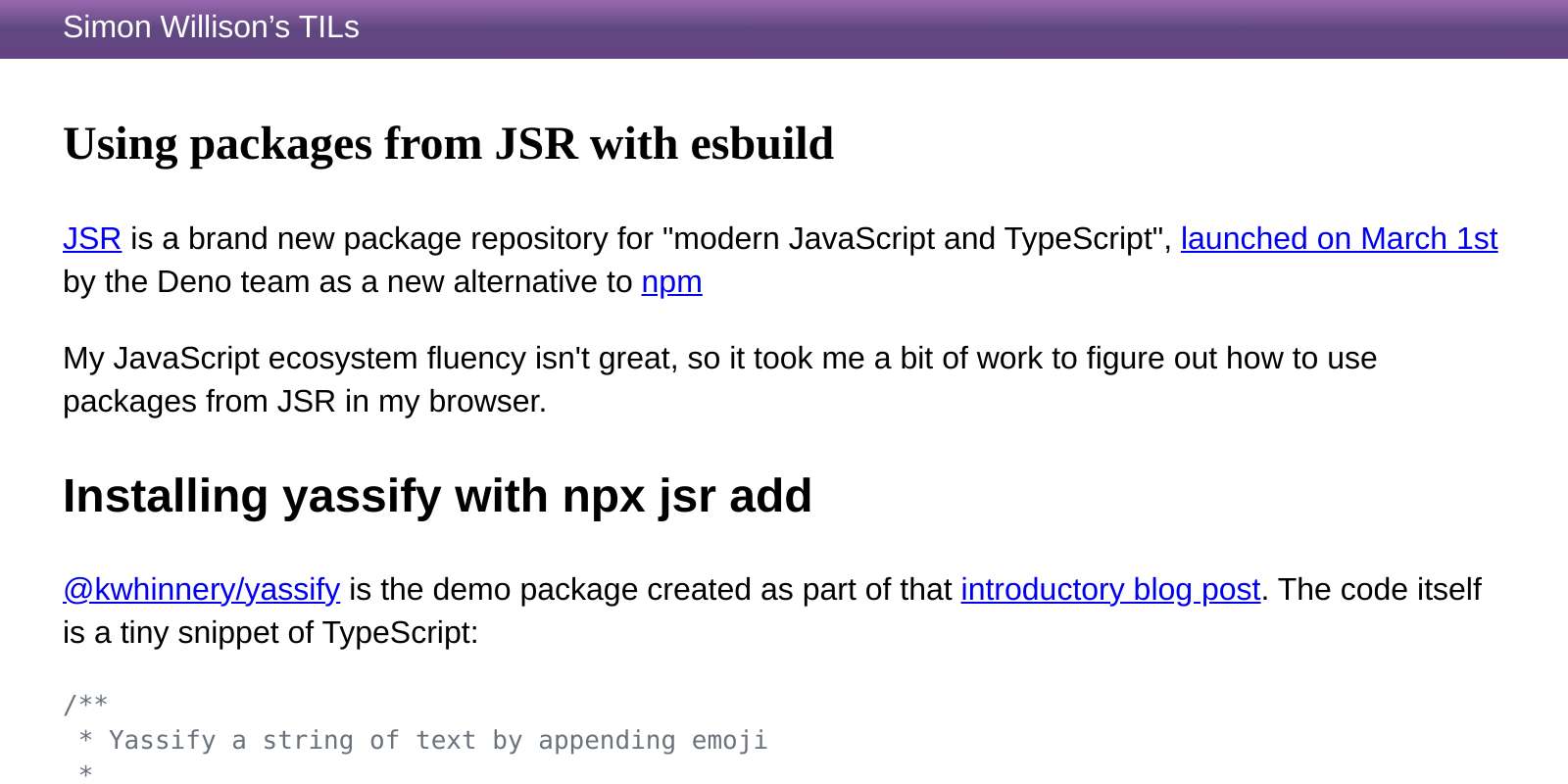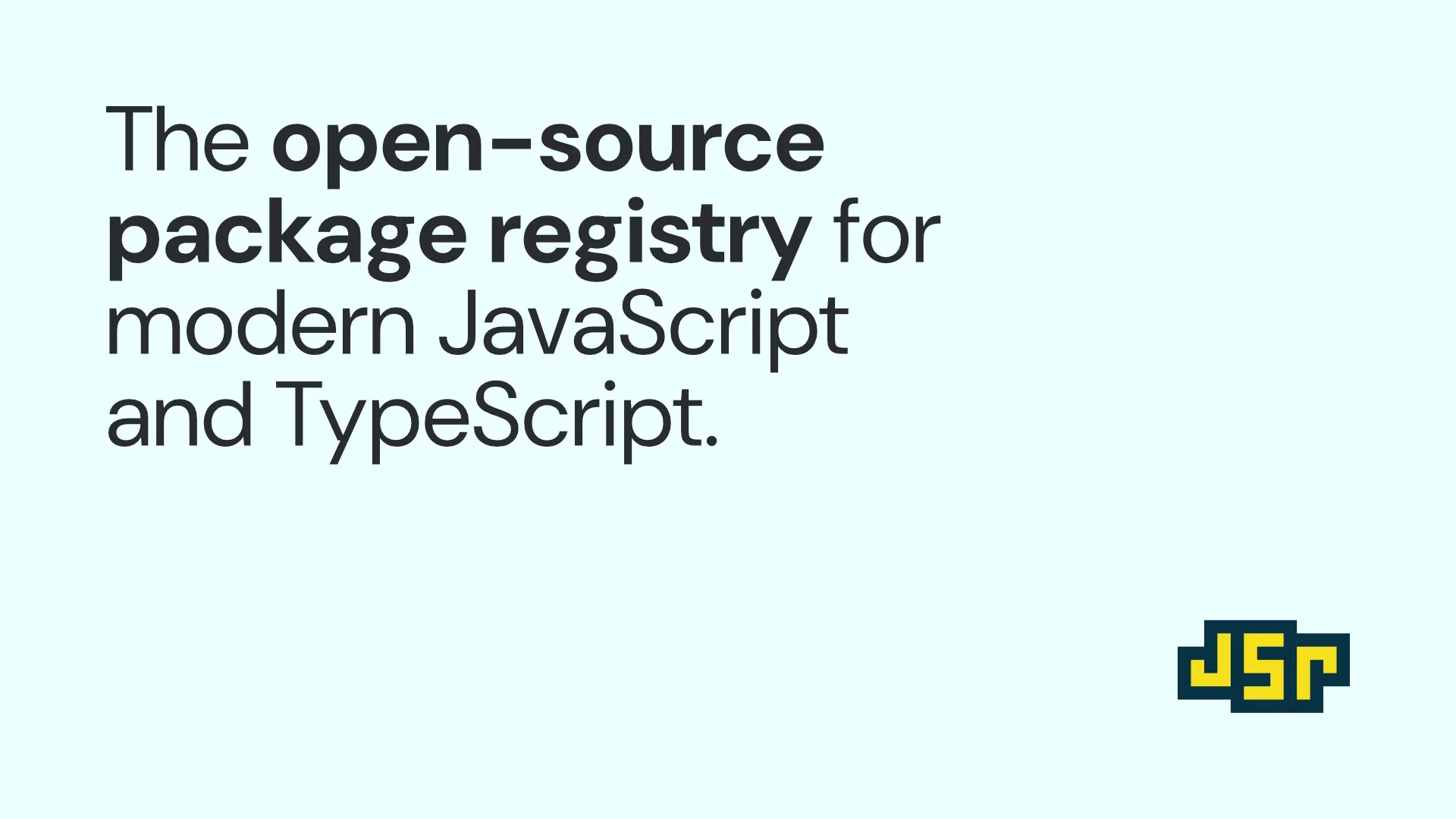Stuck trying to install a JSR package with its dependencies and use it in a browser
I published https://jsr.io/@datasette/table to JSR - an experimental web component package - and now I want to install and use it. I'm not at all fluent with the JavaScript ecosystem so I'm likely making some very basic mistakes
Here are my notes on what I've tried so far - ideally I want to use
The error I'm seeing is this:
Here are my notes on what I've tried so far - ideally I want to use
esbuildThe error I'm seeing is this:
JSR is a brand new package repository for "modern JavaScript and TypeScript", launched on March 1st by the Deno team as a new alternative to npm