Deno is not seeing a project
It seems deno is not seeing a project i am using.
Project link: https://github.com/Swifter1243/ReMapper
Error i am recieving in the picture:
I can provide more if needed
Project link: https://github.com/Swifter1243/ReMapper
Error i am recieving in the picture:
I can provide more if needed

GitHub
A framework for Beat Saber map scripting. Contribute to Swifter1243/ReMapper development by creating an account on GitHub.