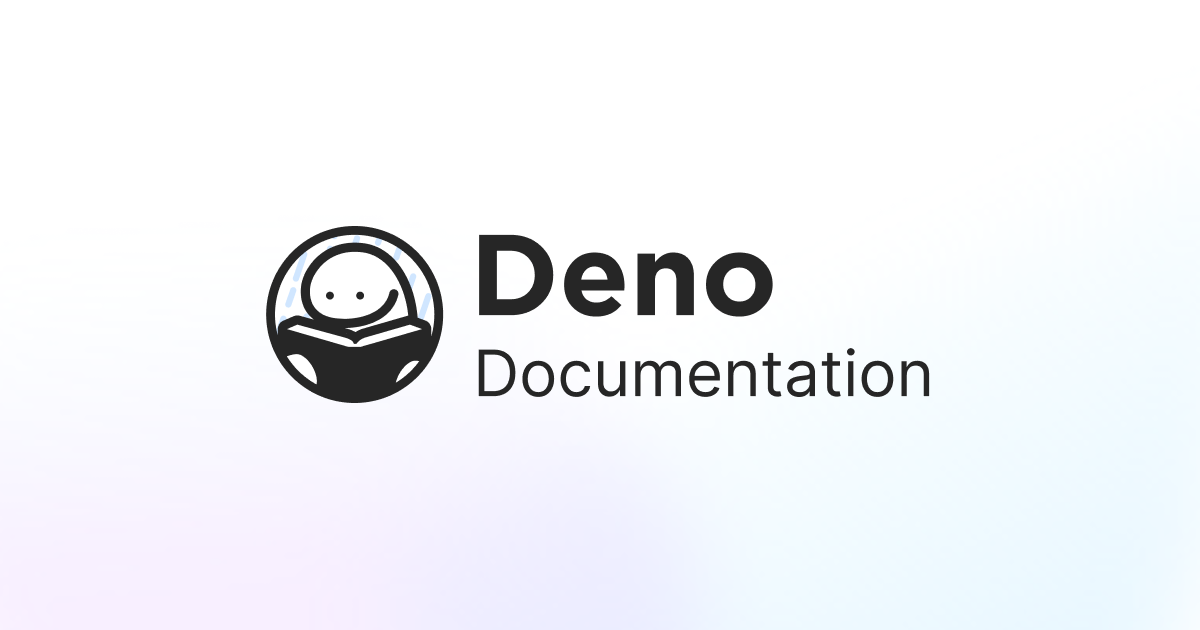How can I create a seqential deno task to pass args to child task?
Hi, I read the docs and created tasks in
https://docs.deno.com/runtime/manual/tools/task_runner#executing-a-task
I have to run
I intended to run this
How can I create a seqential task to achive this?
deno.jsonhttps://docs.deno.com/runtime/manual/tools/task_runner#executing-a-task
task-adeno task task-a ARGSI have to run
task-btask-adeno task task-a ARGS && deno task task-btask-allI intended to run this
deno task task-all ARGSdeno task task-adeno task task-b ARGSHow can I create a seqential task to achive this?
deno task provides a cross platform way to define and execute custom commands