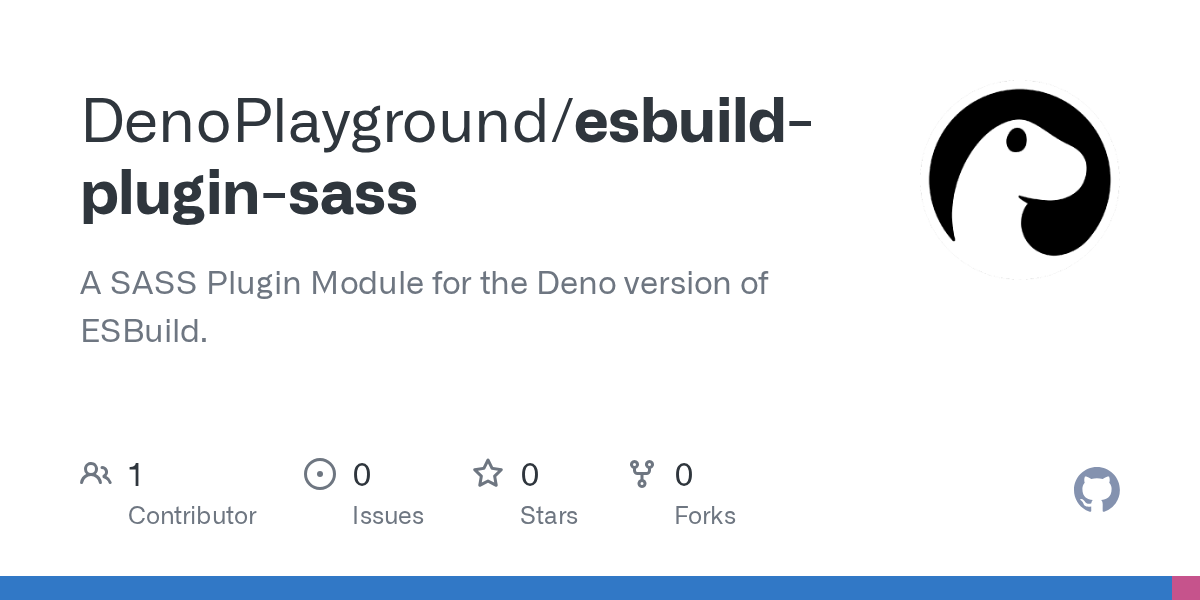ESBuild SASS Plugin
Hey,
I have developed this Plugin: https://github.com/DenoPlayground/esbuild-plugin-sass
But I have some problems with the import paths from the SASS module. Maybe someone can help me to debug this, since ESBuild does not have an official community server.
The problem at the moment is that when the SASS module tries to resolve an import it does that by assuming that the path is relative to the root directory and not the file that is currently processed. Maybe there is a way to account for this issue. For example if we would assume that this is our file structure and we import
When the SASS module resolves the import it is trying to load the
Because this is where the initial task gets started. But I can not simply set the new root to:
Because then all my other tasks would not work.
I have developed this Plugin: https://github.com/DenoPlayground/esbuild-plugin-sass
But I have some problems with the import paths from the SASS module. Maybe someone can help me to debug this, since ESBuild does not have an official community server.
The problem at the moment is that when the SASS module tries to resolve an import it does that by assuming that the path is relative to the root directory and not the file that is currently processed. Maybe there is a way to account for this issue. For example if we would assume that this is our file structure and we import
colors.scss into style.scss.When the SASS module resolves the import it is trying to load the
colors.scss from:Because this is where the initial task gets started. But I can not simply set the new root to:
Because then all my other tasks would not work.
GitHub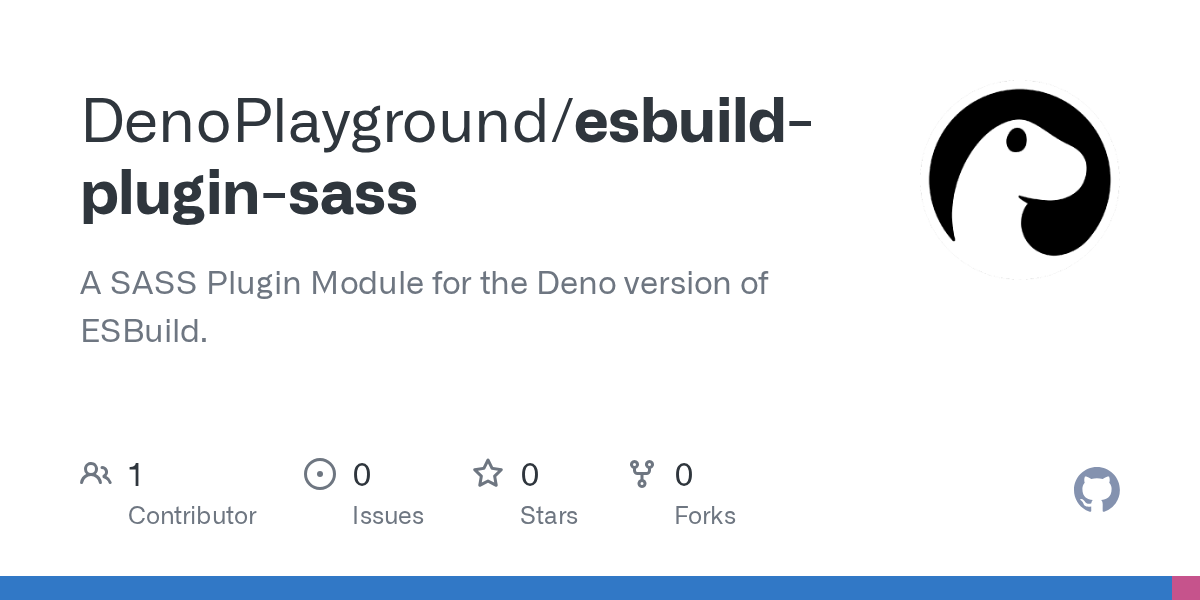
Contribute to DenoPlayground/esbuild-plugin-sass development by creating an account on GitHub.