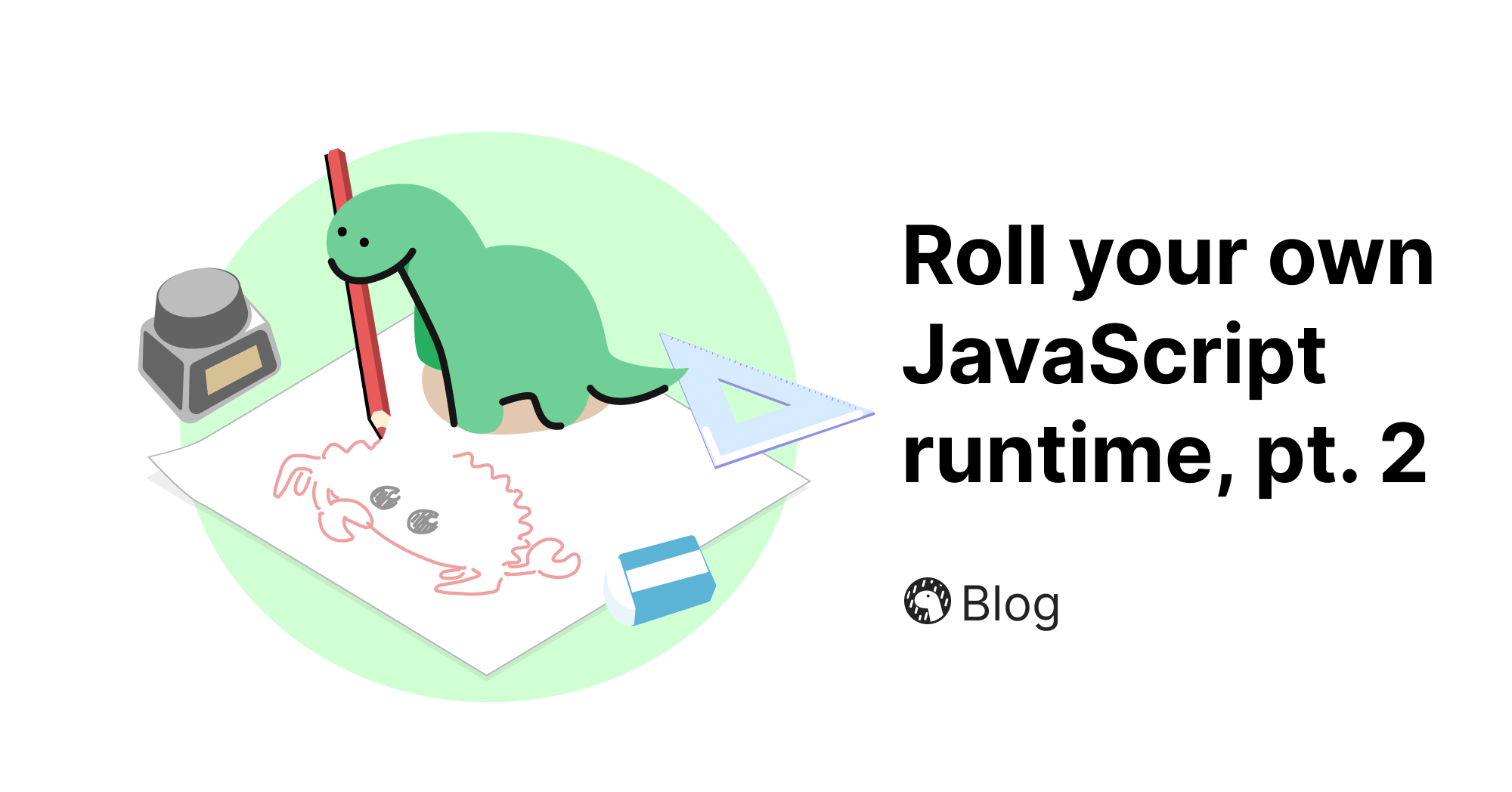Bundling a CLI written in JS with Deno
Hi team,
Thanks for writing this excellent blog-post (and video) about rolling your own JS runtime with your application using
First of all, I can run this CLI by using Deno runtime directly. I can run
However when I try to use your approach from the blogpost, I am hitting different walls;
- If I provide
- If I install all dependencies in a local folder directly, and if I try to run this again, I am getting errors when a particular JS file tries to reference others from
- If I use
Can you help me what will be the best approach here and how can I resolve my problems above?
Appreciate for your responses
Thanks for writing this excellent blog-post (and video) about rolling your own JS runtime with your application using
deno_coreFirst of all, I can run this CLI by using Deno runtime directly. I can run
deno run npm:{package-name}However when I try to use your approach from the blogpost, I am hitting different walls;
- If I provide
npm:{package-name}npm:- If I install all dependencies in a local folder directly, and if I try to run this again, I am getting errors when a particular JS file tries to reference others from
node_modulesError: Relative import path "..." not prefixed with / or ./ or ../ from- If I use
esbuildfsurlrequire("url")import * as uri from "https://deno.land/std@0.173.0/node/url.ts";Error: Provided module specifier "https://deno.land/std@0.173.0/node/url.ts" is not a file URL.Can you help me what will be the best approach here and how can I resolve my problems above?
Appreciate for your responses

Deno Blog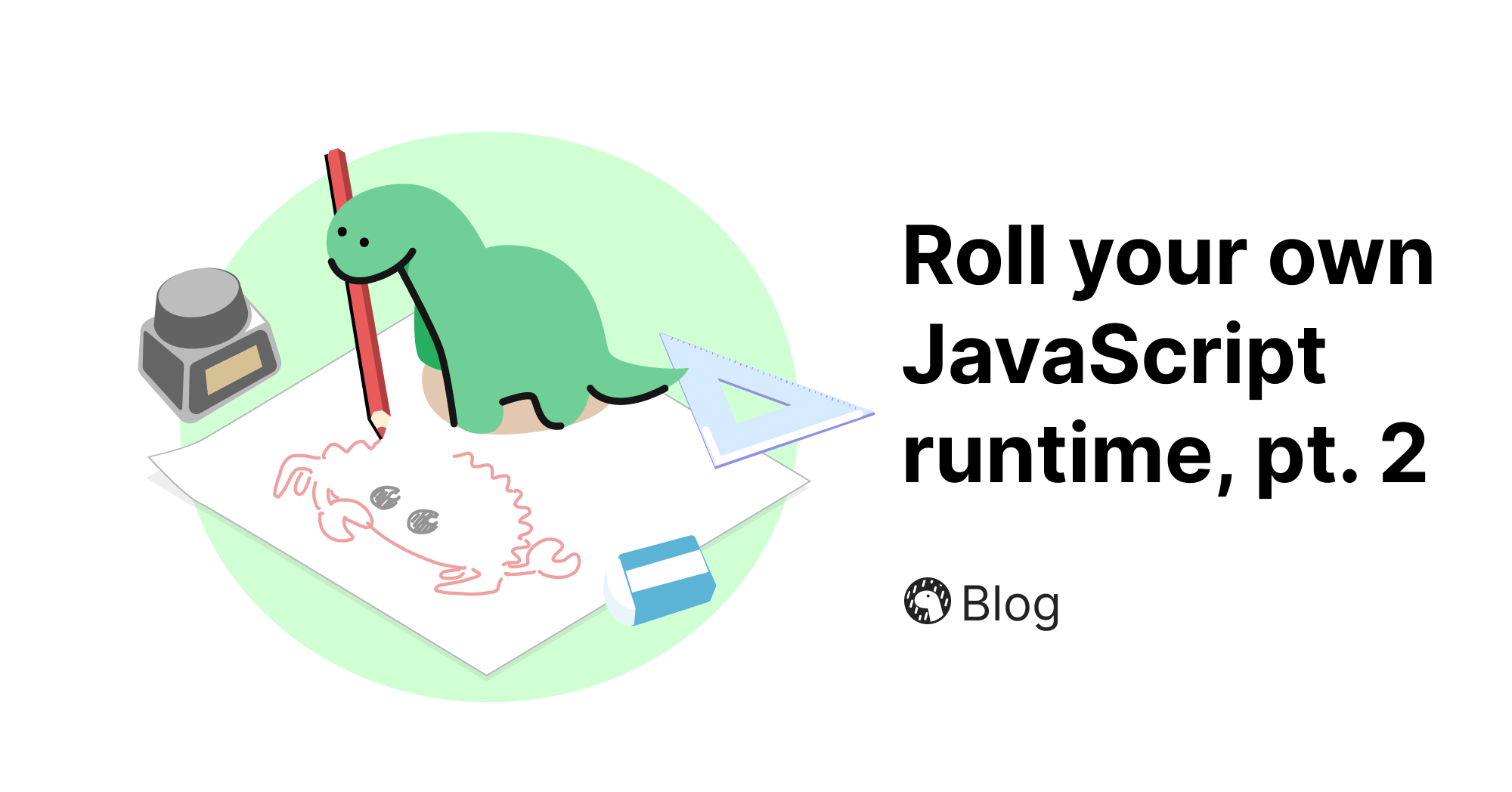
We'll implement
fetch