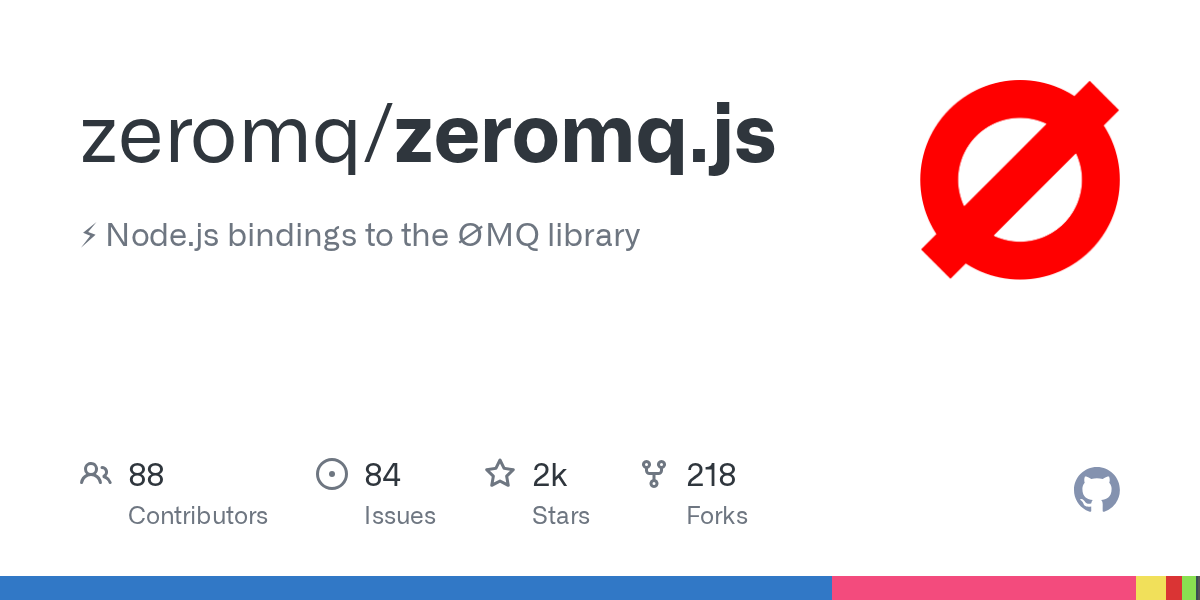Certain code prevents Deno from doing anything
Any time I try and use Deno with
This is the module I'm trying to run, which wraps around the C library Libzmq under the hood. https://github.com/zeromq/zeromq.js
This is my first time with Deno and I think I'm pushing the limits of npm/node compatibility right off the bat. I wanted to use Deno for my assignment to get some experience with it as it really appeals to me over Node.js.
I've attached screenshots comparing what happens when I run with/without commenting out the usage of the zeromq library.
I'm confused why I'd get no output whatsoever, with
Please suggest how I can try and run Deno more verbose/debug logs, or any other recommendations so I can get this working.
npm:zeromq@6.0.0-beta.19console.log()This is the module I'm trying to run, which wraps around the C library Libzmq under the hood. https://github.com/zeromq/zeromq.js
deno 1.38.3 (release, x86_64-pc-windows-msvc)
v8 12.0.267.1
typescript 5.2.2
Edition Windows 11 Pro
Version 23H2
Installed on 09/05/2023
OS build 22631.2787
Experience Windows Feature Experience Pack 1000.22681.1000.0
This is my first time with Deno and I think I'm pushing the limits of npm/node compatibility right off the bat. I wanted to use Deno for my assignment to get some experience with it as it really appeals to me over Node.js.
I've attached screenshots comparing what happens when I run with/without commenting out the usage of the zeromq library.
I'm confused why I'd get no output whatsoever, with
console.log()Please suggest how I can try and run Deno more verbose/debug logs, or any other recommendations so I can get this working.



GitHub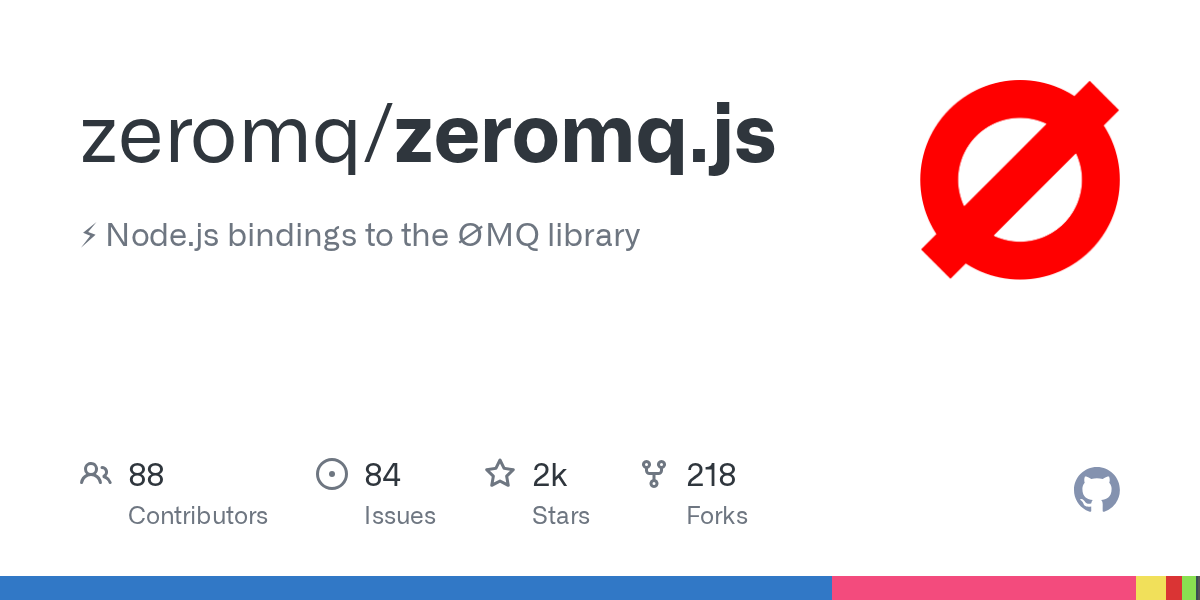
:zap: Node.js bindings to the ØMQ library. Contribute to zeromq/zeromq.js development by creating an account on GitHub.