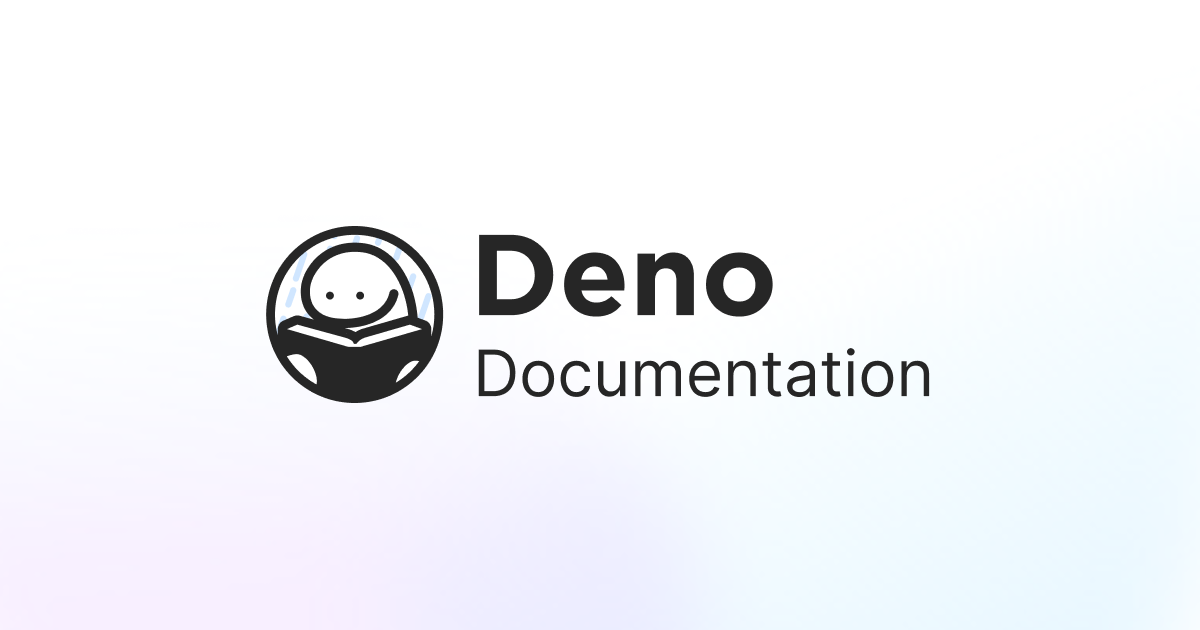'Relative import path not prefixed' error from @types/express .d.ts file?
Converting an express mjs project to deno & TS, and running into an issue using code from this example:
https://docs.deno.com/runtime/tutorials/how_to_with_npm/express
Using
results in
Whats extra strange is that the error mentions
Any suggestions on how to further debug this issue?
https://docs.deno.com/runtime/tutorials/how_to_with_npm/express
Using
results in
Whats extra strange is that the error mentions
@types/express/4.17.18deno --versionAny suggestions on how to further debug this issue?