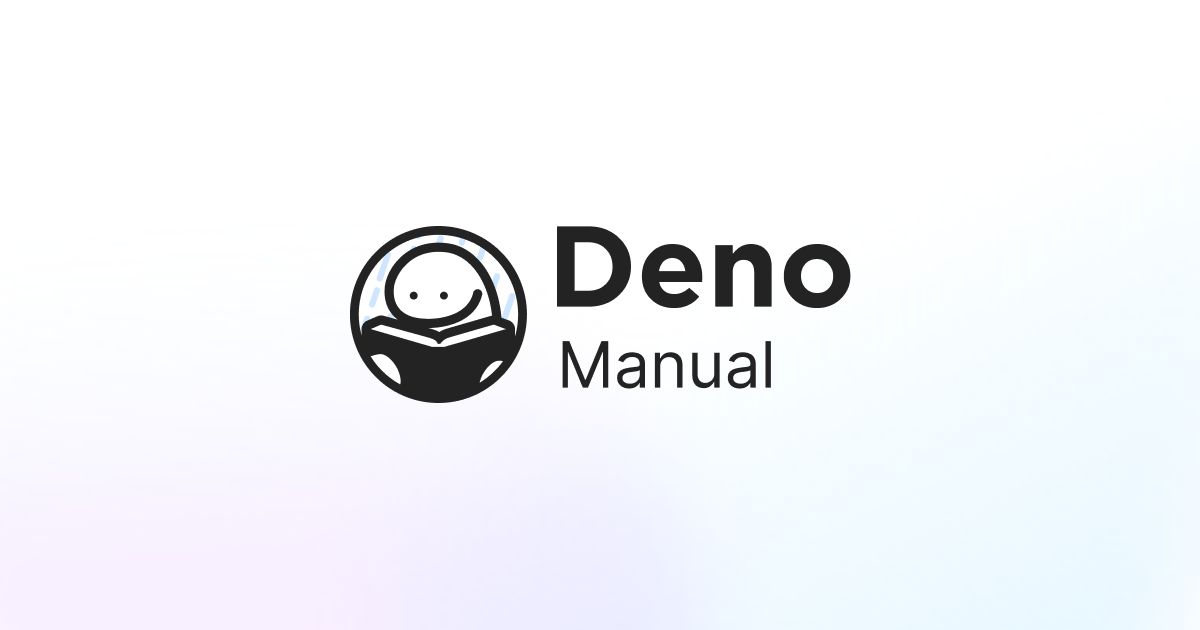Resolving Class constructor error
Hello, I am currently trying to port a small test api from NodeJS to Deno.
This code uses only NPM packages and is a direct copy past from the previous project besides the "npm:" addition to packages.
Currently when running the code, there are no errors on compile, only during run time when trying to create the postgress client, which seems to come from the postgress library. I have not been succesful in finding a solution either here in discord or online. Only semi relevant would be changing the compile target which I also tried but got the following error
This was using the example compiler options from https://deno.land/manual@v1.36.4/advanced/typescript/configuration
Attached is the code as in the main.ts file, along with the error produced when calling the function. Thank you
Error:
Edit: While there is a deno port of drizzle it is no longer up to date. And the Postgres deno library is not compatible with the npm drizzle library.
This code uses only NPM packages and is a direct copy past from the previous project besides the "npm:" addition to packages.
Currently when running the code, there are no errors on compile, only during run time when trying to create the postgress client, which seems to come from the postgress library. I have not been succesful in finding a solution either here in discord or online. Only semi relevant would be changing the compile target which I also tried but got the following error
This was using the example compiler options from https://deno.land/manual@v1.36.4/advanced/typescript/configuration
Attached is the code as in the main.ts file, along with the error produced when calling the function. Thank you
Error:
Edit: While there is a deno port of drizzle it is no longer up to date. And the Postgres deno library is not compatible with the npm drizzle library.
Deno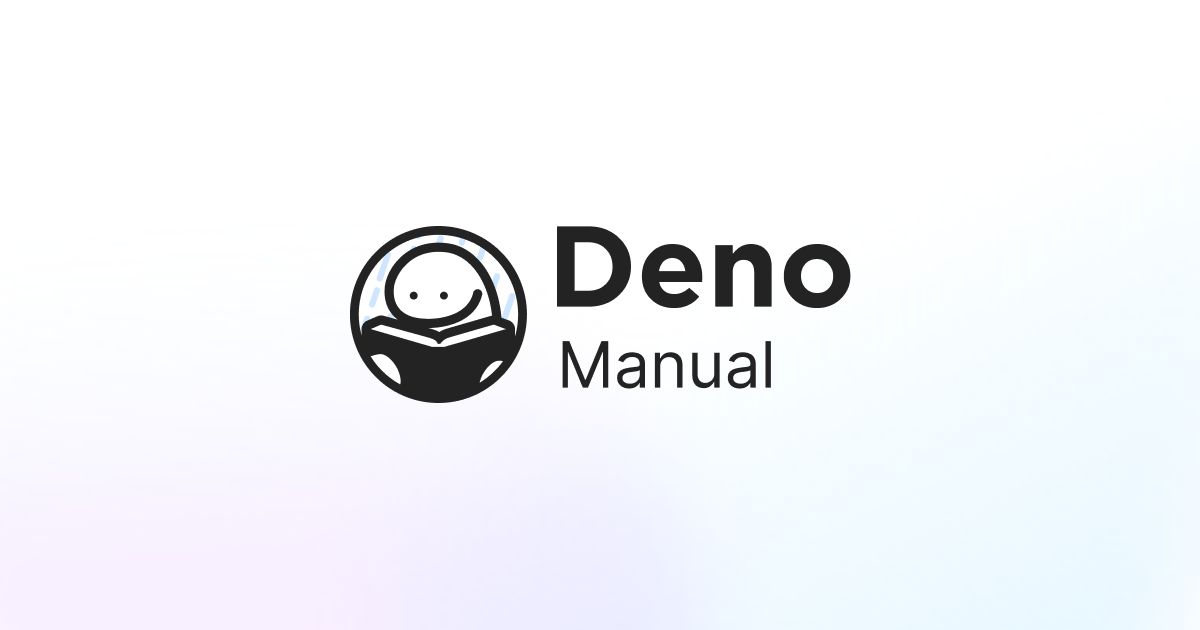
TypeScript comes with a lot of different options that can be configured, but
Deno strives to make it easy to use TypeScript with Deno. Lots of different
options frustrates that goal. To make things e
Deno strives to make it easy to use TypeScript with Deno. Lots of different
options frustrates that goal. To make things e