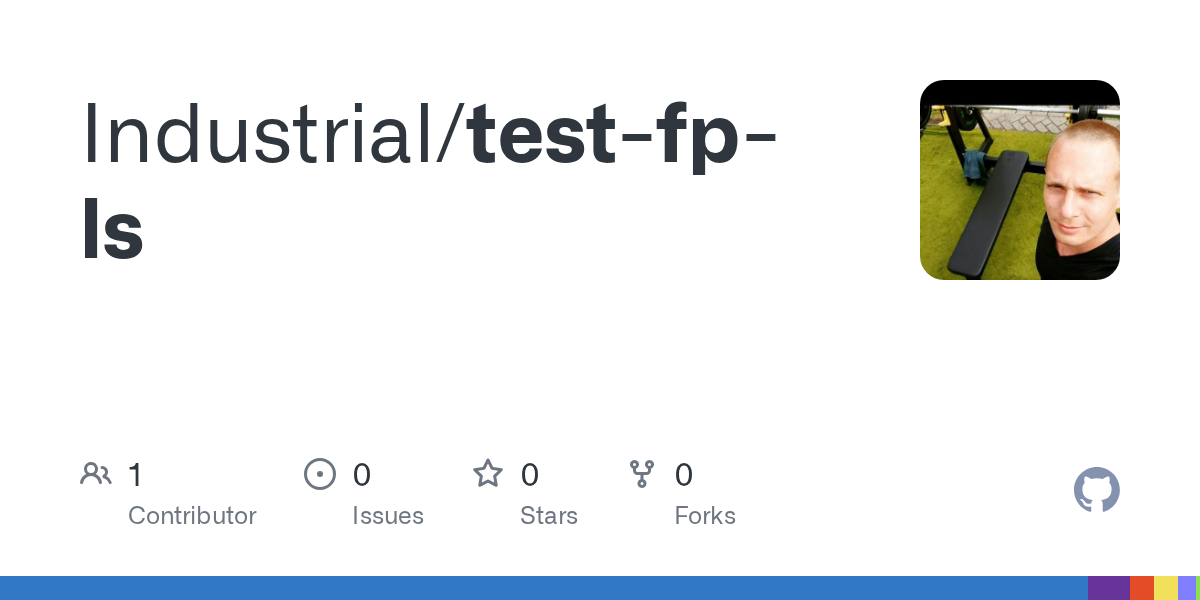Error running program that uses `fp-ts` from npm (`Is a directory (os error 21)`)
https://github.com/Industrial/test-fp-ls/blob/main/mod.ts
When I run
Is my
When I run
deno run -A mod.ts I get:Is my
import_map.json wrong? https://github.com/Industrial/test-fp-ls/blob/main/import_map.jsonGitHub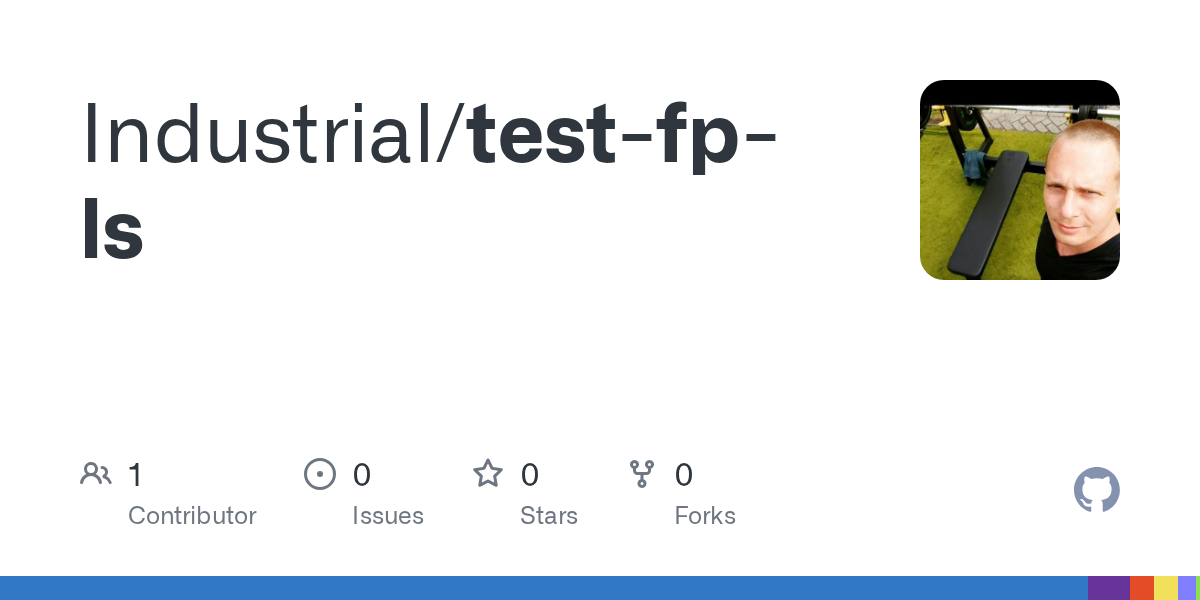
Contribute to Industrial/test-fp-ls development by creating an account on GitHub.
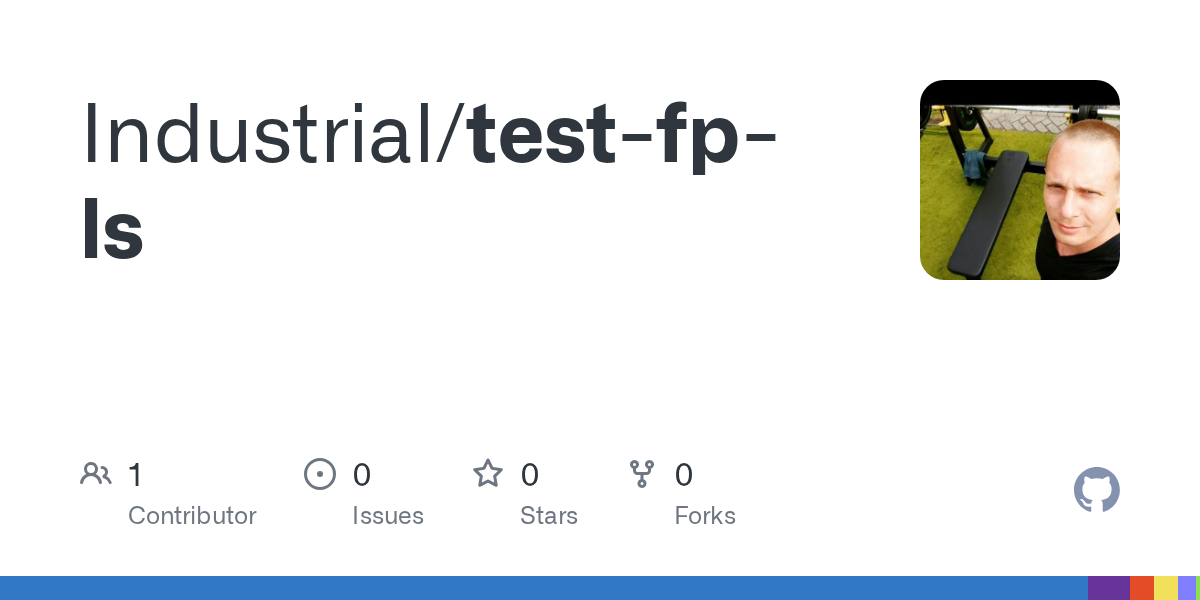
GitHub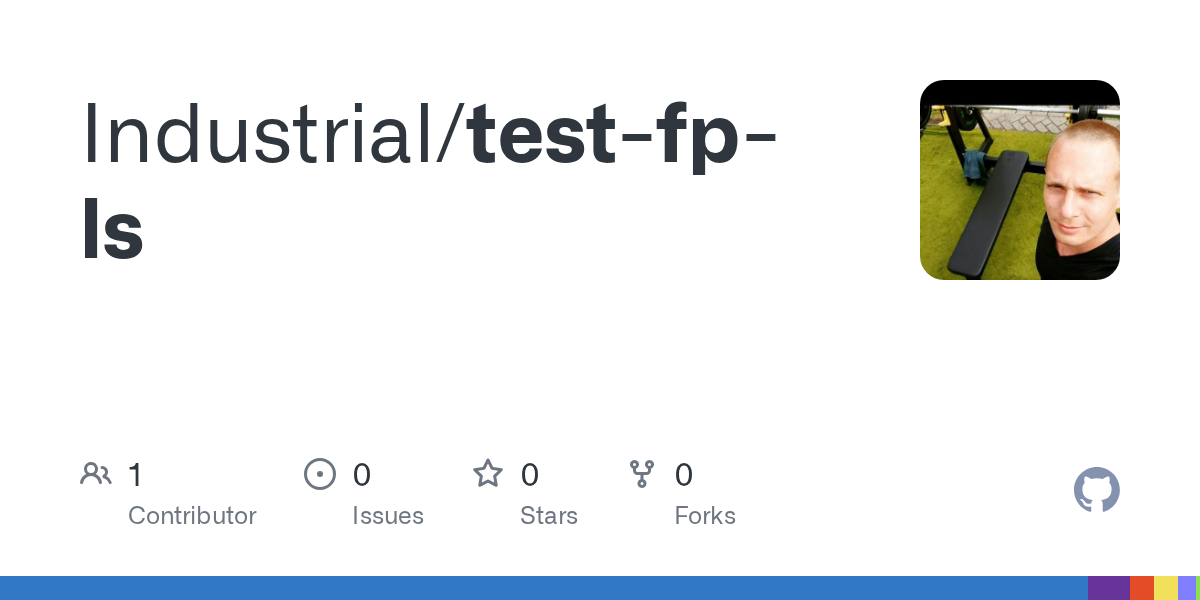
Contribute to Industrial/test-fp-ls development by creating an account on GitHub.