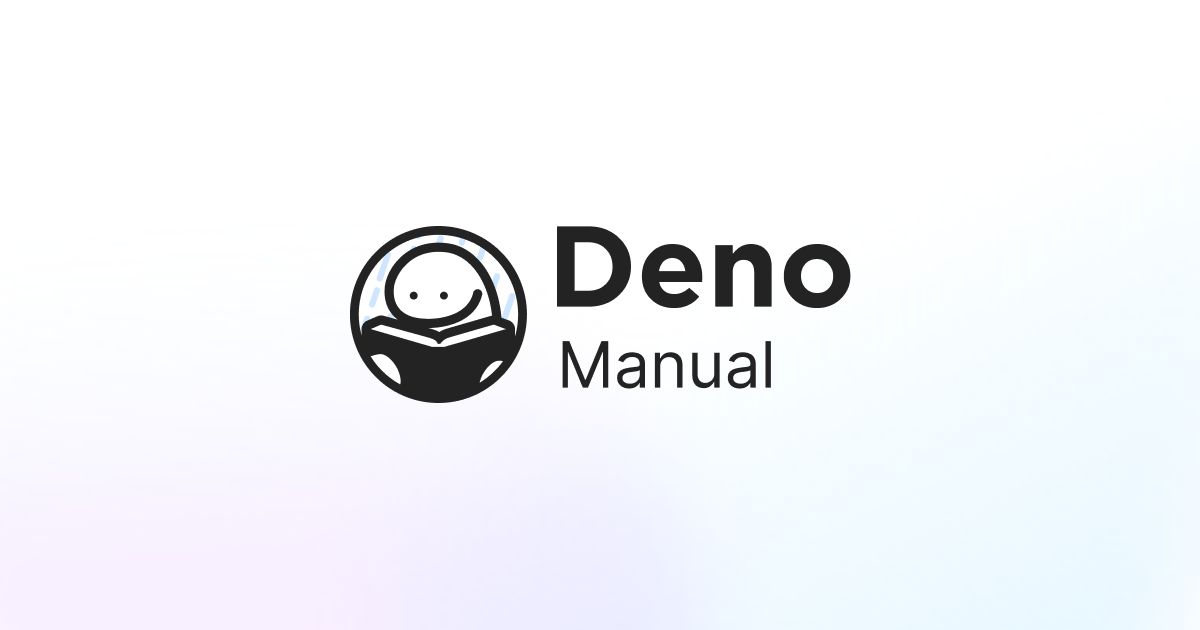Impossible to install Deno on Linux Ubuntu LTS (22.04) x86_64
Hello
Context & Tech : Trying to install Deno on Linux Ubuntu LTS v22.04 on x86_64 architecture
Problem : when trying to run it says : " command 'deno' not found but can be installed with : snap install deno" -> I do not want to install anything with snap
I followed the instructions on the official documentation https://deno.land/manual@v1.36.1/getting_started/installation
The part -> Using shell (macOs and Linux)
the curl command seemed to work.
( The binary appears to be on my computer )
I was prompted by installer to run the following commands to have 'deno' in my PATH variable
I did restart : my shell, my terminal, my session and computer.
deno is still not in my path
Please tell me where it got wrong
Context & Tech : Trying to install Deno on Linux Ubuntu LTS v22.04 on x86_64 architecture
Problem : when trying to run it says : " command 'deno' not found but can be installed with : snap install deno" -> I do not want to install anything with snap
I followed the instructions on the official documentation https://deno.land/manual@v1.36.1/getting_started/installation
The part -> Using shell (macOs and Linux)
the curl command seemed to work.
( The binary appears to be on my computer )
I was prompted by installer to run the following commands to have 'deno' in my PATH variable
I did restart : my shell, my terminal, my session and computer.
deno is still not in my path
Please tell me where it got wrong
Deno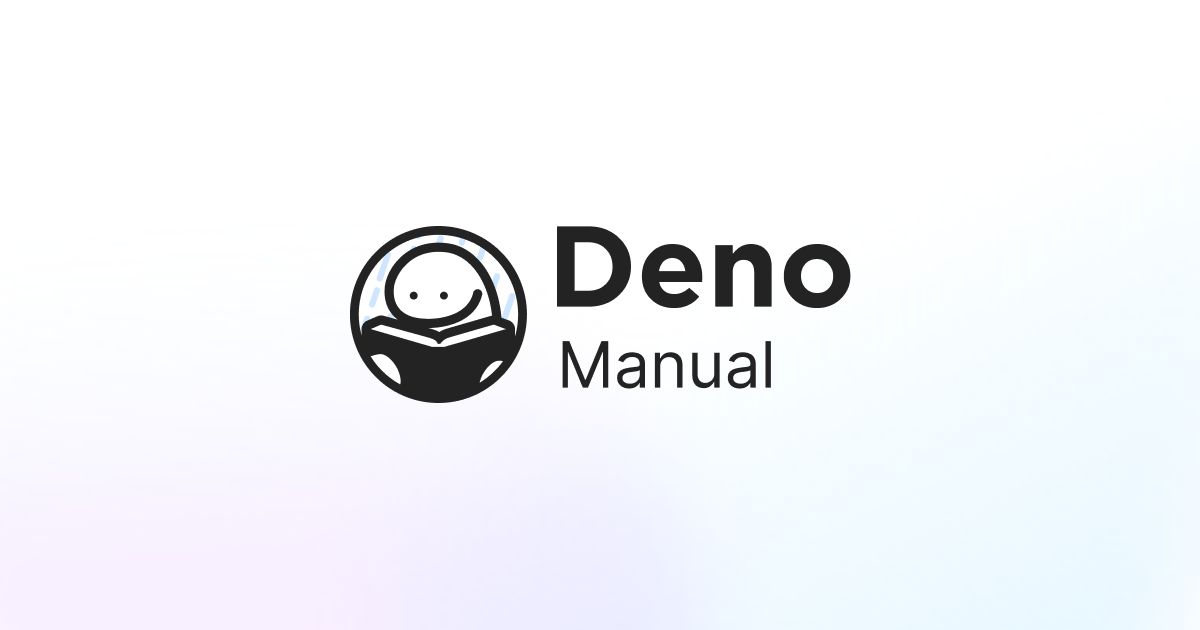
Deno works on macOS, Linux, and Windows. Deno is a single binary executable. It
has no external dependencies.
has no external dependencies.