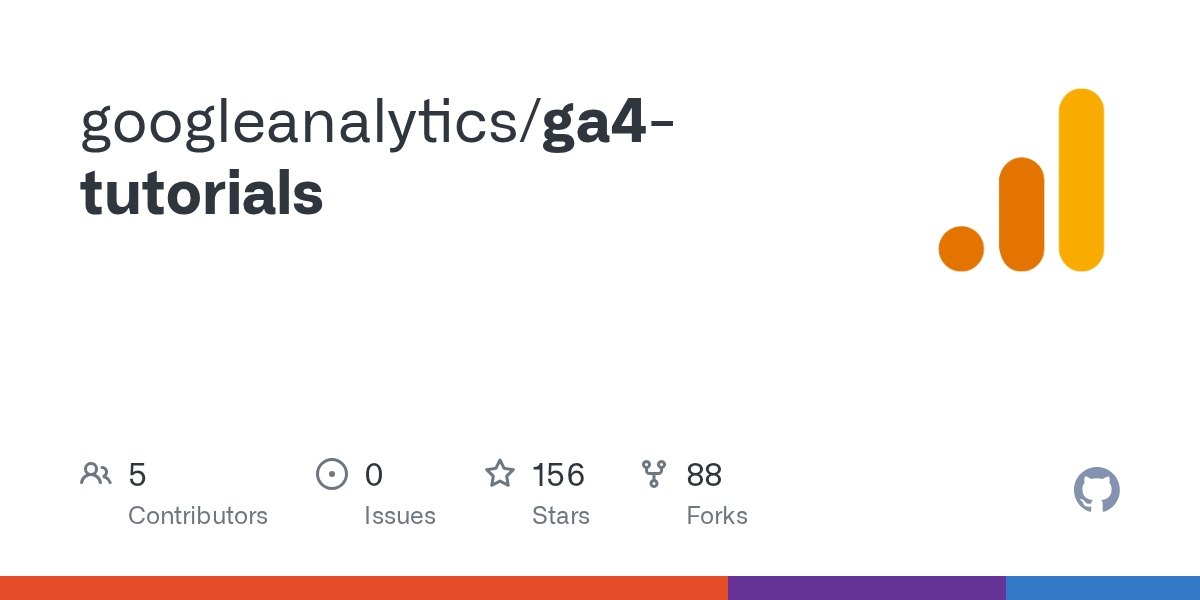error: No config file found in VS Code
I'm new in Deno and in coding, and need help with the following issue. I have installed Deno through VS Code terminal and when I'm trying to run
deno start taskerror: No config file founddeno run --allow-net --allow-read ./src/index.tserror: Module not found "file:///C:/Users/User/Documents/VS%20Code%20Projects/src/index.ts"GitHub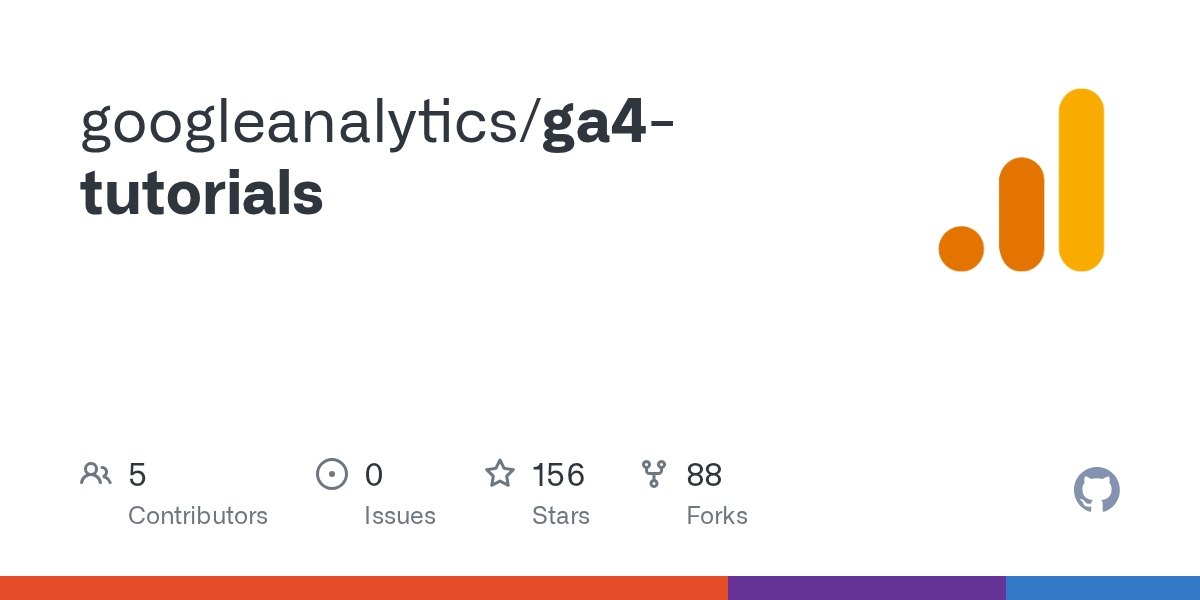
Contribute to googleanalytics/ga4-tutorials development by creating an account on GitHub.