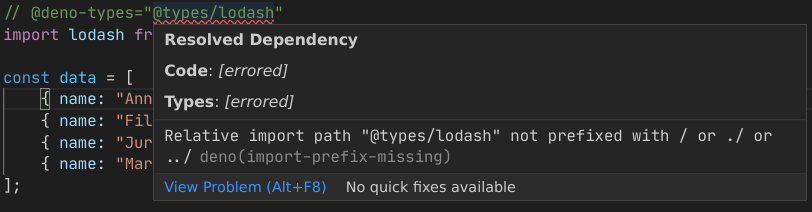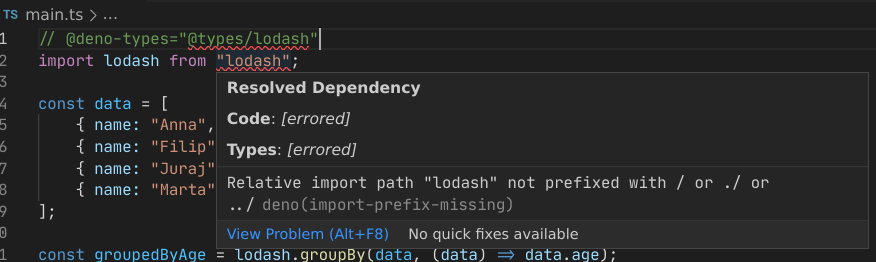vscode unable to resolve types
I'm testing npm integration, simple lodash example
After running the code and the package being cached, the code runs without errors, but vscode can't resolve the typings. All plugins are disabled except Deno
Deno latest
Deno plugin, latest
After running the code and the package being cached, the code runs without errors, but vscode can't resolve the typings. All plugins are disabled except Deno
Deno latest
v1.28.1Deno plugin, latest
v3.14.1