Can I use deno KV in worker?
Dates in Deno KV
Date or Temporal? Or do they need to be serialized to/from strings?Type checking with tanstack router
deno lint and deno format without issues. However, when I run deno check, I always get errors like this:
```bash
TS2345 [ERROR]: Argument of type '"/visualize"' is not assignable to parameter of type 'undefined'.
export const Route = createFileRoute("/visualize")({...How to integrate a legacy JavaScript project with Deno TypeScript.
Deno + Vite + VS Code
I'm using the default extension generated command, but its hanging when trying to start the Vite application. It looks like its starting, but doesn't hit any breakpoints. ```...
How does FFI work under the hood when using nonblocking?
Remap transient npm dependencies
https://.../bar/b.js?
I basically want to remap some npm's to a cdn like jspm/esm etc, to avoid having a node_modules, for which there are reasons that I'm not going into, as I don't want to go off on tangental discussions....Deno Jupyter with --unsafely-ignore-certificate-errors
--unsafely-ignore-certificate-errors ???
I'm trying to use node-postgres module npm:pg with a RDS Postgres database that requires SSL
```typescript...The deno account just topped up $20 for Pro a few days ago, and today it was banned!
What is the recommended way to run CRON jobs with Deno Deploy EA?
Using proxies
Configure a deno.json to disregard package.json?
deno.json while all of the numerous toolchain deps are in package.json.
This has been a pretty clean setup, however Deno has the annoying habit of also reading package.json and adding stuff from it to deno.lock. Recently I've also begun using JSR packages in package.json for my frontend app, which makes Deno crash out.
...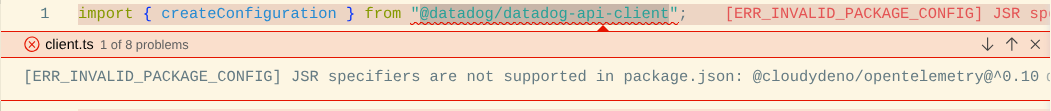
"TypeError: buffer.readUInt32BE is not a function" in `npm:smpp`
npm:smpp (0.6.0-rc.4), I used to be able to connect to an SMPP server. But now on startup, I get this error "TypeError: buffer.readUInt32BE is not a function". I know this might not be a Deno issue, but I've not been able to find anything about this error....Fresh 2.0.0-alpha.52 cannot load css files in static subdirectory
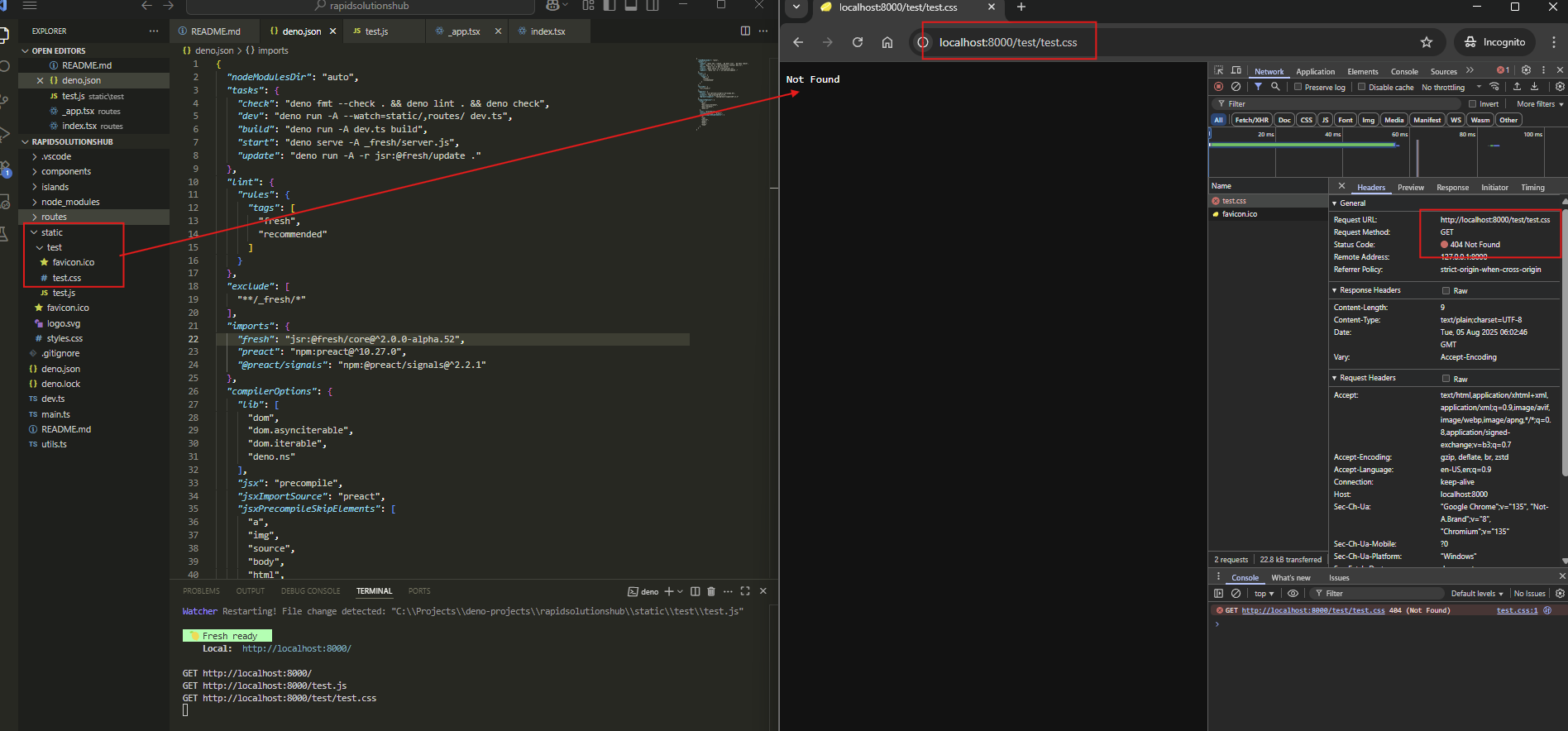
any way to skip setting up binaries?
Inconsistent type checking of overloaded generic functions on publish
deno check and deno publish. I would expect both to exhibit the same kind of type checking behaviour but it seems I've found an edge-case.
The culprit function is defined as follows:...String Return via Pointer (FFI) - Deno with .so Libraries
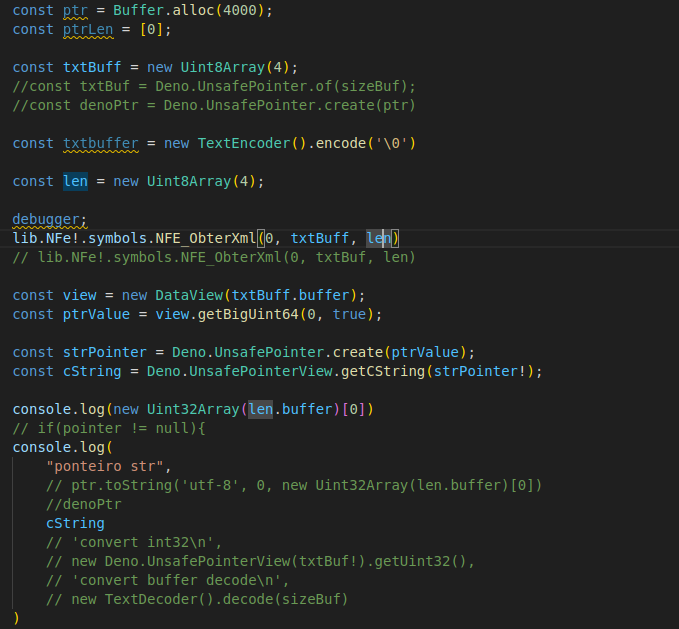
Inspecting Deno imports
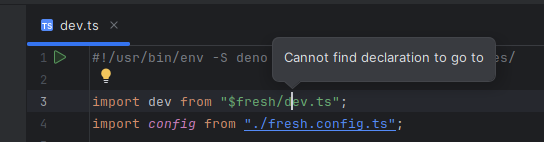
deno FFI, how to automatically build the shared-custom-lib while using the deno-library?